

Most ebook files are in PDF format, so you can easily read them using various software such as Foxit Reader or directly on the Google Chrome browser.
Some ebook files are released by publishers in other formats such as .awz, .mobi, .epub, .fb2, etc. You may need to install specific software to read these formats on mobile/PC, such as Calibre.
Please read the tutorial at this link: https://ebookbell.com/faq
We offer FREE conversion to the popular formats you request; however, this may take some time. Therefore, right after payment, please email us, and we will try to provide the service as quickly as possible.
For some exceptional file formats or broken links (if any), please refrain from opening any disputes. Instead, email us first, and we will try to assist within a maximum of 6 hours.
EbookBell Team
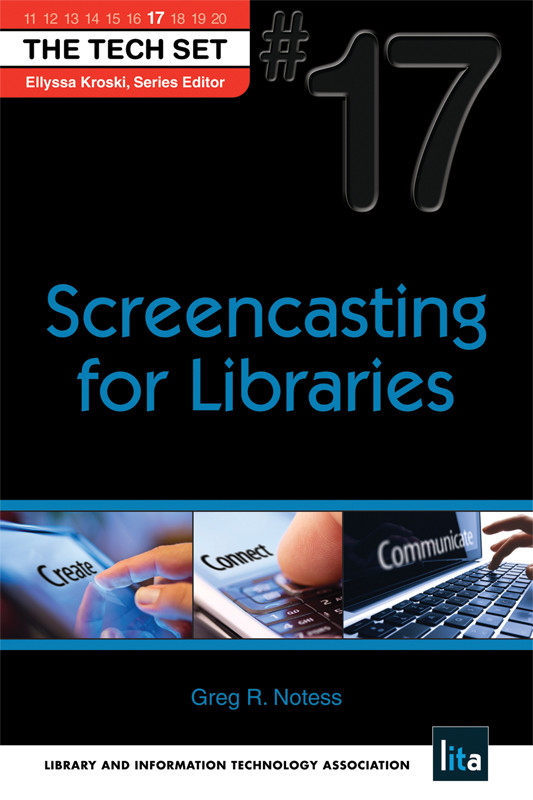
5.0
90 reviewsThis complete how-to offers proven tips and techniques for creating engaging screencasts and publishing them on the Web. Examples use various software options such as free web-based programs like Screenr, Jing, and Screencast-O-Matic as well as commercial software programs Camtasia Studio and Adobe Captivate. Greg Notess covers every detail from planning to software and microphone selection. He provides step-by-step instructions on making a quick screencast for students, making a quick tech support screencast, creating an individual tutorial with audio, creating a quick demo for email reference and library promotion, and producing a basic database tutorial.