

Most ebook files are in PDF format, so you can easily read them using various software such as Foxit Reader or directly on the Google Chrome browser.
Some ebook files are released by publishers in other formats such as .awz, .mobi, .epub, .fb2, etc. You may need to install specific software to read these formats on mobile/PC, such as Calibre.
Please read the tutorial at this link: https://ebookbell.com/faq
We offer FREE conversion to the popular formats you request; however, this may take some time. Therefore, right after payment, please email us, and we will try to provide the service as quickly as possible.
For some exceptional file formats or broken links (if any), please refrain from opening any disputes. Instead, email us first, and we will try to assist within a maximum of 6 hours.
EbookBell Team
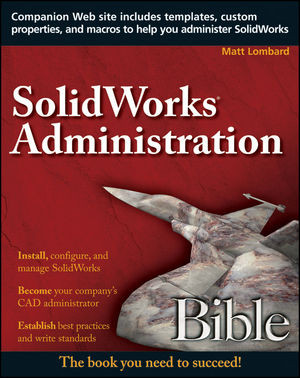
5.0
28 reviewsIt's not enough to know how to use SolidWorks, if your job also requires you to install or maintain it, train new users, and implement standards. This in-depth guide was written for those of you who have to actually manage your company's SolidWorks system. From hardware selection to helping users to licensing and more, this is the everyday, bread-and-butter SolidWorks administration resource that IT and CAD managers have been seeking.
Get the high-level assistance you need to efficiently manage SolidWorks in your enterprise or small business.
Note: CD-ROM/DVD and other supplementary materials are not included as part of eBook file.Content:
Chapter I Preparing for SolidWorks (page 1):
Chapter 1 Defining CAD Administration (pages 3–16):
Chapter 2 Preparing Information Technology (pages 17–36):
Chapter 3 Preparing Document Management (pages 37–62):
Chapter 4 Operating System Tools You Need to Know (pages 63–102):
Chapter 5 Training Users (pages 103–112):
Chapter II Installing SolidWorks (page 113):
Chapter 6 Installing the Software (pages 115–143):
Chapter 7 Licensing (pages 145–156):
Chapter 8 Standardizing Settings (pages 157–176):
Chapter 9 Maximizing Your Use of Templates (pages 177–205):
Chapter 10 Implementing Toolbox (pages 207–232):
Chapter 11 Establishing Libraries (pages 233–249):
Chapter III Maintaining SolidWorks (page 251):
Chapter 12 Writing a SolidWorks Standard (pages 253–263):
Chapter 13 Using Custom Properties (pages 265–277):
Cha