

Most ebook files are in PDF format, so you can easily read them using various software such as Foxit Reader or directly on the Google Chrome browser.
Some ebook files are released by publishers in other formats such as .awz, .mobi, .epub, .fb2, etc. You may need to install specific software to read these formats on mobile/PC, such as Calibre.
Please read the tutorial at this link: https://ebookbell.com/faq
We offer FREE conversion to the popular formats you request; however, this may take some time. Therefore, right after payment, please email us, and we will try to provide the service as quickly as possible.
For some exceptional file formats or broken links (if any), please refrain from opening any disputes. Instead, email us first, and we will try to assist within a maximum of 6 hours.
EbookBell Team
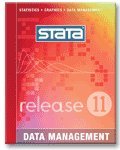
4.0
46 reviews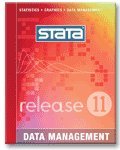
ISBN 10: 1597180645
ISBN 13: 978-1597180641
Author: Statacorp Lp
This manual is protected by copyright. All rights are reserved. No part of this manual may be reproduced, stored in a retrieval system, or transcribed, in any form or by any means-electronic, mechanical, photocopy, recording, or otherwise-without the prior written permission of StataCorp LP unless permined by the license granted to you by StataCorp LP to use the software and documentation. No license, express or implied, by estoppel or otherwise, to any intellectual property rights is granted by this document
SuuCorp provides this manual "as is" without warranty of any kind, either expressed or implied, including, but not limited to, the implied warranties of merchantability and fitness for a particular purpose. StataCorp may make improvements and/or changes in the product(s) and the programs) described in this manual at any time and without nice
The software described in this manual is furnished under a license agreement or nondisclosure agreement. The software may be copied only in accordance with the terms of the agreement. It is against the law to copy the software onto DVD, CD, disk, diskene, tape, or any other medium for any purpose other than backup or archival purposes.
The automobile dataset appearing on the accompanying media is Copyright © 1979 by Consumers Union of U.S. Inc. Yonkers, NY 10700-1057 and is reproduced by permission from CONSUMER REPORTS, April 1979, Icons other than the Stata icon are licensed from the Iconfactory, Inc. They remain property of the Iconfactory, Inc.. and may not be reproduced or redistributed
State and Mata are registered trademarks and NetCourse is a trademark of StataCorp LP
Other brand and product names are registered trademarks or trademarks of their respective companies.
For copyright information about the software, type help copyright within Suta.
1 Introducing Stata-sample session......
2 The Stata user interface
3Using the Viewer
4 Getting help....
5 Opening and saving Stata datasets
6Using the Data Editor
7 Using the Variables Manager
8 Importing data
9 Labeling data
10 Listing data and basic command syntax
11 Creating new variables
12 Deleting variables and observations
13 Using the Do-file Editor-automating Stata
14 Graphing data
15 Editing graphs
16 Saving and printing results by using logs. 17 Setting font and window preferences...
18 Learning more about Stata
19 Updating and extending Stata-Internet functionality A Troubleshooting Stata
B Managing memory
C Advanced Stata usage
D More on Stata for Windows
Subject index
stata base reference manual release 15
stata data management reference manual
stata base reference manual release 17
reference stata 17
stata base reference manual release 16
Tags: Statacorp Lp, Reference Manual, Release 11