

Most ebook files are in PDF format, so you can easily read them using various software such as Foxit Reader or directly on the Google Chrome browser.
Some ebook files are released by publishers in other formats such as .awz, .mobi, .epub, .fb2, etc. You may need to install specific software to read these formats on mobile/PC, such as Calibre.
Please read the tutorial at this link: https://ebookbell.com/faq
We offer FREE conversion to the popular formats you request; however, this may take some time. Therefore, right after payment, please email us, and we will try to provide the service as quickly as possible.
For some exceptional file formats or broken links (if any), please refrain from opening any disputes. Instead, email us first, and we will try to assist within a maximum of 6 hours.
EbookBell Team
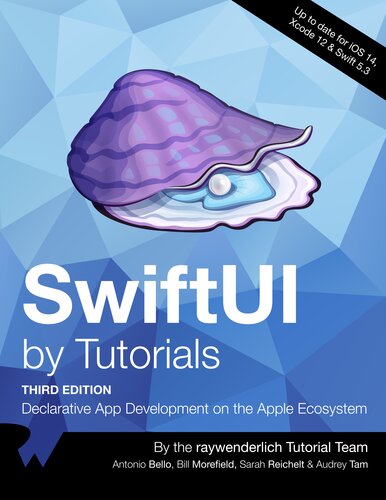
5.0
38 reviewsTo follow along with this book, you'll need the following:
A Mac running macOS Catalina (10.15) or later.
Xcode 12 or later. Xcode is the main development tool for iOS. You’ll need Xcode 12 or later to make use of SwiftUI and the latest features explained throughout the book. You can download the latest version of Xcode from Apple's developer site here: apple.co/2asi58y.
Note: The code covered in this book was developed and tested with Swift 5.2, macOS Catalina and Xcode 11.5 — so even though you can work with slightly earlier versions of them, we encourage you to update to those versions to follow along the book without unexpected errors.