

Most ebook files are in PDF format, so you can easily read them using various software such as Foxit Reader or directly on the Google Chrome browser.
Some ebook files are released by publishers in other formats such as .awz, .mobi, .epub, .fb2, etc. You may need to install specific software to read these formats on mobile/PC, such as Calibre.
Please read the tutorial at this link: https://ebookbell.com/faq
We offer FREE conversion to the popular formats you request; however, this may take some time. Therefore, right after payment, please email us, and we will try to provide the service as quickly as possible.
For some exceptional file formats or broken links (if any), please refrain from opening any disputes. Instead, email us first, and we will try to assist within a maximum of 6 hours.
EbookBell Team
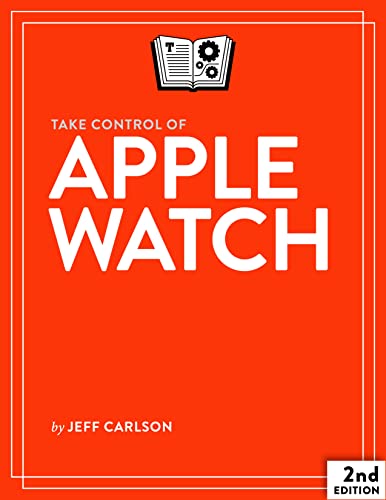
4.3
28 reviewsExplore everything your Apple Watch can do in watchOS 8! Get to know your Apple Watch and customize it to help you focus on what you care about most. Tech expert Jeff Carlson helps you understand the watch mindset, pick the watch model that’s right for you, set up and share its faces and their complications, get the notifications you want, handle communications, and learn how the controls and core apps work. Since its introduction in 2015, the Apple Watch has become the world's best-selling watch, as well as the most popular wearable digital device. During that time, Apple has also added numerous new watch product lines, vastly expanded the device's capabilities, and enabled developers to create entirely new apps and tools. The Apple Watch hides an enormous amount of technical complexity behind that unassuming touch screen, and with help from author Jeff Carlson, you'll unlock every last bit of its power. Take Control of Apple Watchcovers all Apple Watch models through Series 7, as well as all the new features introduced in watchOS 8. Jeff walks you through getting to know the Apple Watch (including how to pick one out if you haven’t already), along with topics that teach you how to navigate among the watch’s screens with the physical controls, taps on the screen, and Siri. You’ll also find advice on customizing watch faces and sharing them with others, taking advantage of the blood oxygen sensor in the Apple Watch Series 6 and later, getting the notifications you want, handling text and voice communications, using Apple’s core apps, and monitoring your heart rate, hearing, and monthly cycle to improve your overall health. A final chapter discusses taking care of your Apple Watch, including recharging, restarting, resetting, and restoring. Among the many topics covered in the book are:
Version 2.0.1, updated November 23, 2021