

Most ebook files are in PDF format, so you can easily read them using various software such as Foxit Reader or directly on the Google Chrome browser.
Some ebook files are released by publishers in other formats such as .awz, .mobi, .epub, .fb2, etc. You may need to install specific software to read these formats on mobile/PC, such as Calibre.
Please read the tutorial at this link: https://ebookbell.com/faq
We offer FREE conversion to the popular formats you request; however, this may take some time. Therefore, right after payment, please email us, and we will try to provide the service as quickly as possible.
For some exceptional file formats or broken links (if any), please refrain from opening any disputes. Instead, email us first, and we will try to assist within a maximum of 6 hours.
EbookBell Team
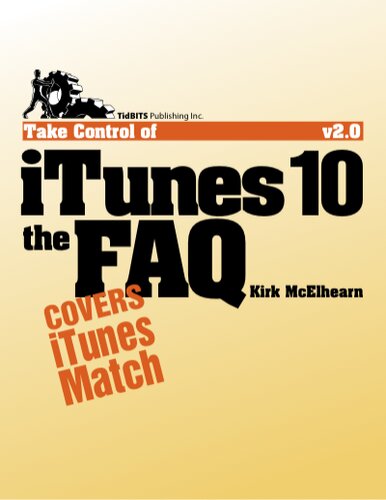
0.0
0 reviewsJoin iTunes expert Kirk McElhearn as he helps you think like an iTunes power user so you can get the most out of your audio, video, and ebook collections in iTunes 10. You'll also learn the best ways to transfer media to your iPad, iPhone, or iPod.
In this question-and-answer format title, Kirk helps you appreciate and understand the process of bringing media into iTunes, tagging it, adding album artwork, and organizing it into playlists. Once you've become an import specialist and tagging genius, you can enjoy your music, movies, audiobooks, and ebooks, and more without hassles when it's time to find a particular item or when you want to do something special like sync a select subset of music to your iPod, create a party playlist, identify music you haven't heard in a while, listen to the chapters in an audiobook in the proper order, or get the most out of iTunes in the Cloud features, including iTunes Match.
Coupons in the back of the book help you save $5 off Equinux's SongGenie tool for adding missing metadata and $3 off Rogue Amoeba's Airfoil wireless audio streaming software.
Questions answered include: