

Most ebook files are in PDF format, so you can easily read them using various software such as Foxit Reader or directly on the Google Chrome browser.
Some ebook files are released by publishers in other formats such as .awz, .mobi, .epub, .fb2, etc. You may need to install specific software to read these formats on mobile/PC, such as Calibre.
Please read the tutorial at this link: https://ebookbell.com/faq
We offer FREE conversion to the popular formats you request; however, this may take some time. Therefore, right after payment, please email us, and we will try to provide the service as quickly as possible.
For some exceptional file formats or broken links (if any), please refrain from opening any disputes. Instead, email us first, and we will try to assist within a maximum of 6 hours.
EbookBell Team
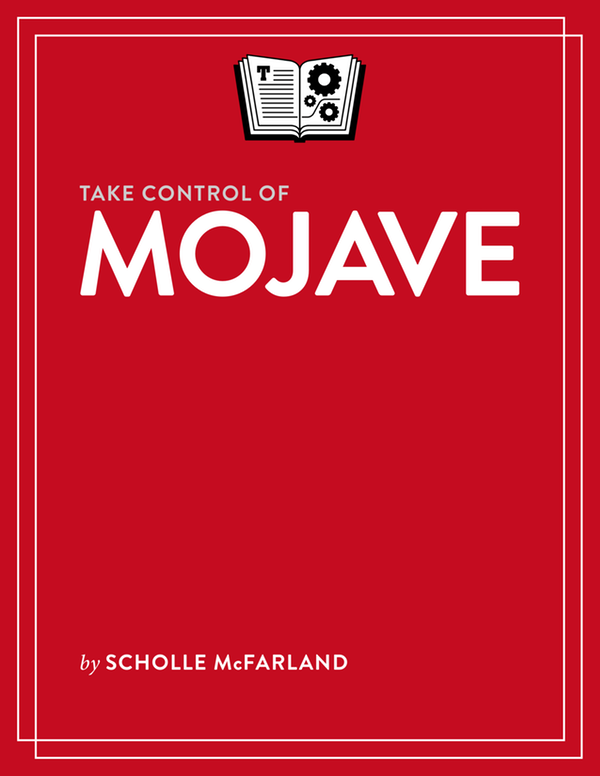
4.0
96 reviewsLearn all the ins and outs of macOS 10.14 Mojave!
Mojave brings new features and user interface options to macOS. Whether you're new to the Mac or a seasoned pro, you'll find tons of useful information in Take Control of Mojave, an in-depth guide by former Macworld editor Scholle McFarland. The book covers not only the many changes in Mojave, but also the fundamentals of getting around, customizing your experience, and solving problems.
Among the many topics Scholle covers are new Finder features such as Dark Mode, stacks, and Gallery view; system-wide tools like Quick Actions (which let you perform common functions without opening an app), Mojave's enhanced screenshot features, and new capabilities built into Siri; revisions to Apple apps such as the App Store, Mail, and Safari; and features that span macOS and iOS platforms, such as Continuity Camera (using your iPhone's camera to insert a picture on your Mac) and updates to the Dock.
You'll...