

Most ebook files are in PDF format, so you can easily read them using various software such as Foxit Reader or directly on the Google Chrome browser.
Some ebook files are released by publishers in other formats such as .awz, .mobi, .epub, .fb2, etc. You may need to install specific software to read these formats on mobile/PC, such as Calibre.
Please read the tutorial at this link: https://ebookbell.com/faq
We offer FREE conversion to the popular formats you request; however, this may take some time. Therefore, right after payment, please email us, and we will try to provide the service as quickly as possible.
For some exceptional file formats or broken links (if any), please refrain from opening any disputes. Instead, email us first, and we will try to assist within a maximum of 6 hours.
EbookBell Team
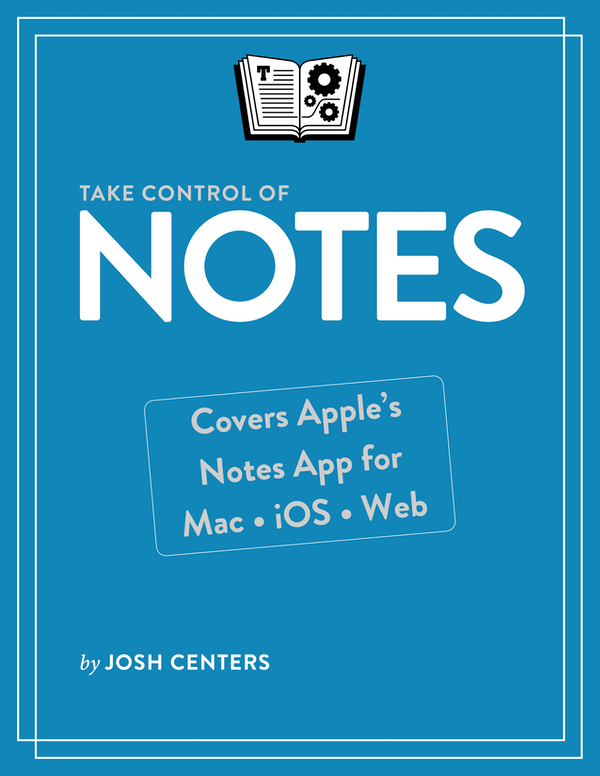
4.8
94 reviewsUnlock the potential of Apple's Notes app!
Updated December 28, 2018
Apple's Notes has come a long way since it was first introduced with the iPhone as a simple note-taking app, but many users are still unaware of its expanded capabilities. Now available on Macs, iOS devices, and on the web at iCloud.com, Notes has become a surprisingly powerful tool for writing, sketching, organizing, and sharing information of all kinds.
In Take Control of Notes, TidBITS Managing Editor Josh Centers provides a quick but thorough guide to this deceptively simple app, showing you how to master its many tools—and avoid or work around its limitations.
Among many other things, you'll learn how to: