

Most ebook files are in PDF format, so you can easily read them using various software such as Foxit Reader or directly on the Google Chrome browser.
Some ebook files are released by publishers in other formats such as .awz, .mobi, .epub, .fb2, etc. You may need to install specific software to read these formats on mobile/PC, such as Calibre.
Please read the tutorial at this link: https://ebookbell.com/faq
We offer FREE conversion to the popular formats you request; however, this may take some time. Therefore, right after payment, please email us, and we will try to provide the service as quickly as possible.
For some exceptional file formats or broken links (if any), please refrain from opening any disputes. Instead, email us first, and we will try to assist within a maximum of 6 hours.
EbookBell Team
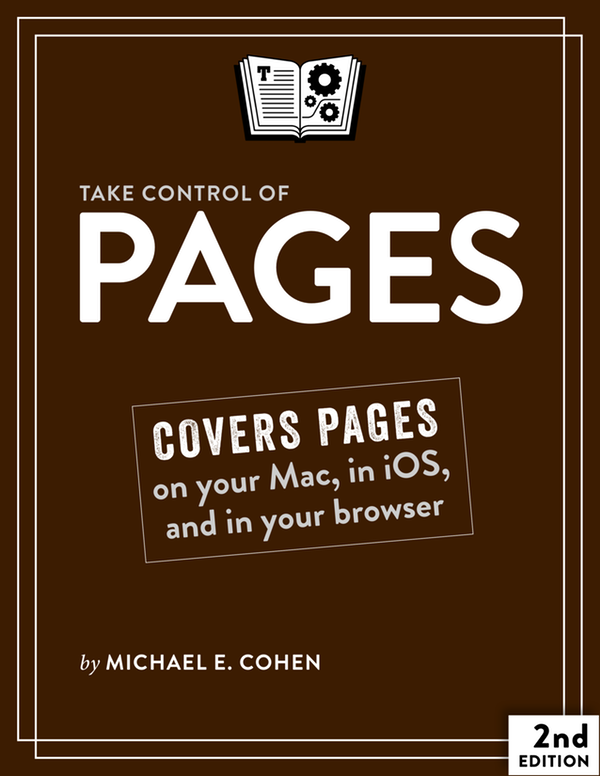
5.0
40 reviewsUnlock the power of Pages across Mac, iOS, and iCloud platforms!
Updated August 12, 2019
Apple's Pages word processor is a big, rich app with hundreds of features tucked away in nooks and crannies, making Michael E. Cohen's comprehensive book an essential resource for newbies and experts alike. Whether you prefer to dive into the details or get quick help with a particular feature, this book has got you covered.
In this all-new revision to the second edition, Michael expands his already extensive guide, detailing all the extensive changes Apple has made to Pages since the last version of the book was released, including support for macOS 10.14 Mojave and iOS 12. Learn about publishing an ebook from Pages directly to the Apple Books Store; adding colors and images to backgrounds in page layout documents on all platforms; using Dark Mode and Continuity Camera in Mojave; recording, editing, and playing audio directly on a page on your Mac...