

Most ebook files are in PDF format, so you can easily read them using various software such as Foxit Reader or directly on the Google Chrome browser.
Some ebook files are released by publishers in other formats such as .awz, .mobi, .epub, .fb2, etc. You may need to install specific software to read these formats on mobile/PC, such as Calibre.
Please read the tutorial at this link: https://ebookbell.com/faq
We offer FREE conversion to the popular formats you request; however, this may take some time. Therefore, right after payment, please email us, and we will try to provide the service as quickly as possible.
For some exceptional file formats or broken links (if any), please refrain from opening any disputes. Instead, email us first, and we will try to assist within a maximum of 6 hours.
EbookBell Team
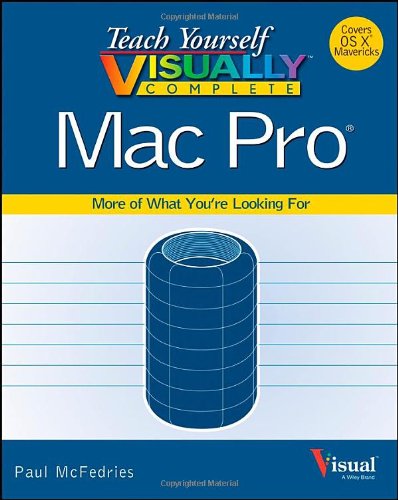
4.1
90 reviewsGet up to speed on Apple's visionary new redesign of the desktop computer
It has the sleek lines of a starship, all-Flash memory, rock-solid architecture, and connection ports galore. Now you can take a deep dive through all the killer new features and functions of Apple's visionary new Mac Pro desktop computer with our equally impressive new guide, Teach Yourself VISUALLY Complete Mac Pro. Clear screenshots and lessons show you how to tackle not only beginning but also intermediate and advanced functions. You'll soon be customizing your Mac Pro, creating digital media, and enjoying even more cool stuff with the new Mavericks OS.
Jump to warp speed on your dazzling new Mac Pro with Teach Yourself VISUALLY Complete Mac Pro.