

Most ebook files are in PDF format, so you can easily read them using various software such as Foxit Reader or directly on the Google Chrome browser.
Some ebook files are released by publishers in other formats such as .awz, .mobi, .epub, .fb2, etc. You may need to install specific software to read these formats on mobile/PC, such as Calibre.
Please read the tutorial at this link: https://ebookbell.com/faq
We offer FREE conversion to the popular formats you request; however, this may take some time. Therefore, right after payment, please email us, and we will try to provide the service as quickly as possible.
For some exceptional file formats or broken links (if any), please refrain from opening any disputes. Instead, email us first, and we will try to assist within a maximum of 6 hours.
EbookBell Team
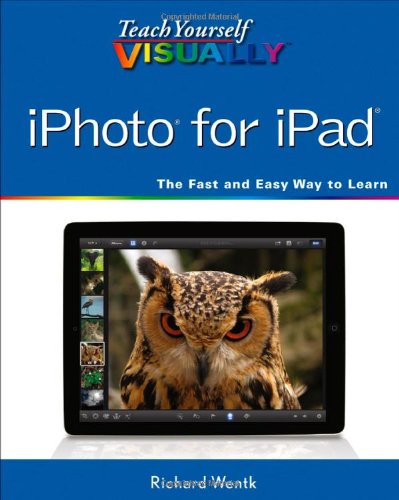
5.0
90 reviewsA visual guide to Apple's new photo editing software for the iPad
iPhoto for iPad is an exciting program that puts powerful photo editing capabilities right at your fingertips. Taking full advantage of the iPad's magnificent touchscreen, it allows you to manipulate and add to your photos, create photo journals on your iPad, and much more. This visual guide makes it even easier to master all the possibilities of iPhoto for iPad. Learn to use the built-in, multi-touch editing tools, organize your photos by date and location, group similar images, and much more. * iPhoto for iPad is an exciting new program with a visually rich interface that takes full advantage of the iPad's touchscreen features * The software is perfectly suited to visual learners, and this guide gets you up and running quickly and easily * See how to use the multi-touch editing tools to enhance your photos, add special effects, organize your images by date and location, group similar photos, and more * More than a million copies of iPhoto for iPad were sold in the first 10 days
Teach Yourself VISUALLY iPhoto for iPad will quickly have you taking advantage of everything this cool software can offer.