

Most ebook files are in PDF format, so you can easily read them using various software such as Foxit Reader or directly on the Google Chrome browser.
Some ebook files are released by publishers in other formats such as .awz, .mobi, .epub, .fb2, etc. You may need to install specific software to read these formats on mobile/PC, such as Calibre.
Please read the tutorial at this link: https://ebookbell.com/faq
We offer FREE conversion to the popular formats you request; however, this may take some time. Therefore, right after payment, please email us, and we will try to provide the service as quickly as possible.
For some exceptional file formats or broken links (if any), please refrain from opening any disputes. Instead, email us first, and we will try to assist within a maximum of 6 hours.
EbookBell Team
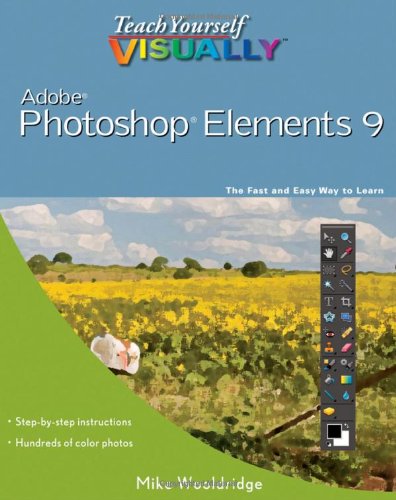
4.4
62 reviewsPhotoshop Elements offers professional-quality photo editing tools in a reasonably priced software package with user-friendly features. This book shows you how to use those features, with easy, step-by-step instructions illustrated with full-color screen shots. If you prefer to learn by seeing how things are done, this is the book you need to get up and running with the newest version of Photoshop Elements.
Photoshop Elements offers hobbyists as well as professional photographers top-quality image editing tools at a reasonable price; previous editions of this visual guide to the software have sold more than 85,000 copies • Designed for visual learners, this book explains dozens of common tasks with step-by-step instructions and full-color screen shots • Covers importing photos from cameras and scanners, retouching and repair, compositing, enhancing, changing print size and resolution, editing images for the Web, creating online photo galleries, incorporating graphics into desktop publishing projects, and much more
With Teach Yourself VISUALLY Photoshop Elements 9, you will see how things are done and quickly learn to edit and enhance your digital images like a pro.