

Most ebook files are in PDF format, so you can easily read them using various software such as Foxit Reader or directly on the Google Chrome browser.
Some ebook files are released by publishers in other formats such as .awz, .mobi, .epub, .fb2, etc. You may need to install specific software to read these formats on mobile/PC, such as Calibre.
Please read the tutorial at this link: https://ebookbell.com/faq
We offer FREE conversion to the popular formats you request; however, this may take some time. Therefore, right after payment, please email us, and we will try to provide the service as quickly as possible.
For some exceptional file formats or broken links (if any), please refrain from opening any disputes. Instead, email us first, and we will try to assist within a maximum of 6 hours.
EbookBell Team
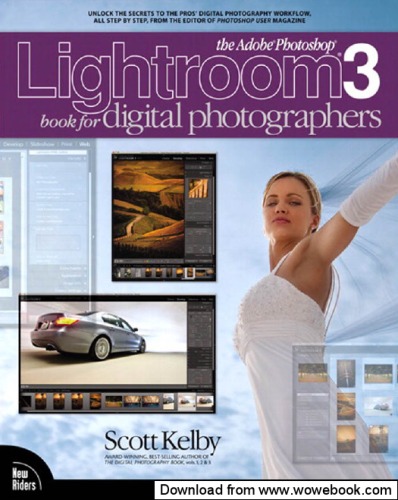
4.7
26 reviews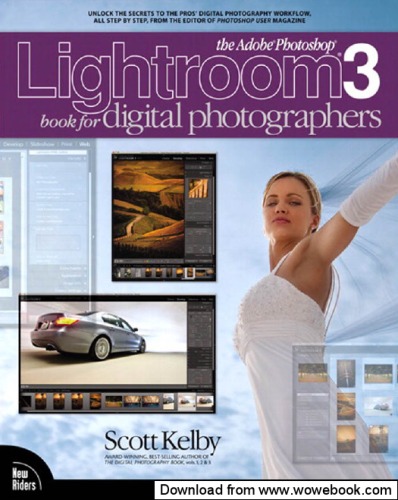
ISBN 13: 978-0321712677
Author: Scott Kelby
Chapter 1: Importing – Getting Your Photos Into Lightroom
Chapter 2: Library – How to Organize Your Photos
Chapter 3: Customizing – How to Set Up Things Your Way
Chapter 4: Editing Essentials – How to Develop Your Photos
Chapter 5: Local Adjustments – How to Edit Just Part of Your Images
Chapter 6: Problem Photos – Fixing Common Problems
Chapter 7: Exporting Images – Saving JPEG, TIFFs, and More
Chapter 8: Jumping to Photoshop – How and When to Do It
Chapter 9: In Black & White – Converting from Color to Black and White
Chapter 10: Slideshow – Creating Presentations of Your Work
Chapter 11: The Big Print – Printing Your Photos
Chapter 12: Web Galleries – Getting Your Photos on the Web
Chapter 13: My Portrait Workflow – My Step-By-Step Process from the Shoot to the Final Print
Chapter 14: 7-Point System – My Seven Points in Lightroom
the adobe photoshop book for digital photographers
adobe photoshop lightroom book
adobe photoshop lightroom 3
photoshop book light
lightroom 3
Tags: Scott Kelby, Adobe Photoshop, Lightroom, Digital