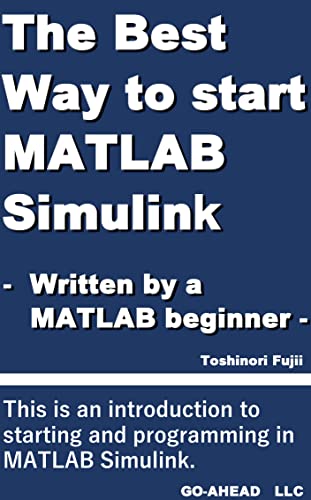Product desciption
The Best Way To Start Matlab Simulink Written By A Matlab Simulink Beginner Toshinori Fujii by Toshinori Fujii instant download after payment.
It is not as easy as scratch where a MATLAB Simulink beginner connects blocks to create a program. The specifications are quite peculiar, and Help's explanations are difficult for beginners to understand, and it is hard to tell where the blocks are, so you want to throw them out. In fact, it was left unattended for several years. Therefore, this book is for the very beginner who wants to work with MATLAB Simulink, created by a MATLAB Simulink ultra-novice.
MATLAB Simulink is a high-performance programming language for scientific and engineering calculations. In recent years, AI tools have been introduced that can perform both basic and advanced calculations and are becoming essential tools for AI learning.However, they are expensive to purchase individually.
We will assume that this is done on a PC with MATLAB Simulink already installed. MATLAB was originally created to handle matrix calculations easily. Later, functions such as GUI and graph drawing were added, and it is used not only in the fields of electrical engineering, mechanical engineering, mathematics, physics, and information, but also in the humanities, such as economics and statistics. Although MATLAB tends to be avoided because of its high cost and poor initial acceptance, its powerful arithmetic functions and graphical GUI have made it popular with companies and other organizations, and there is no reason not to use it.
There are also free software programs that are equivalent to MATLAB, such as Octave and Silab. Octave, in particular, is compatible with MATLAB.
In this book, I, a MATLAB Simulink ultra-novice, will explain the very basic use of MATLAB Simulink as well as a few more advanced uses. The operation in this manual has been verified with MATLAB 2022b. Also, this manual does not contain descriptions of AI-related content.