

Most ebook files are in PDF format, so you can easily read them using various software such as Foxit Reader or directly on the Google Chrome browser.
Some ebook files are released by publishers in other formats such as .awz, .mobi, .epub, .fb2, etc. You may need to install specific software to read these formats on mobile/PC, such as Calibre.
Please read the tutorial at this link: https://ebookbell.com/faq
We offer FREE conversion to the popular formats you request; however, this may take some time. Therefore, right after payment, please email us, and we will try to provide the service as quickly as possible.
For some exceptional file formats or broken links (if any), please refrain from opening any disputes. Instead, email us first, and we will try to assist within a maximum of 6 hours.
EbookBell Team
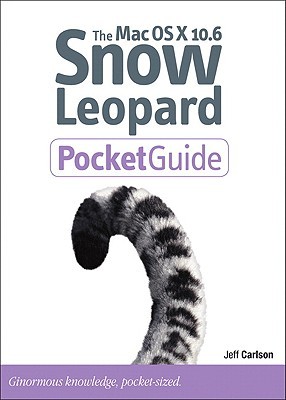
5.0
28 reviews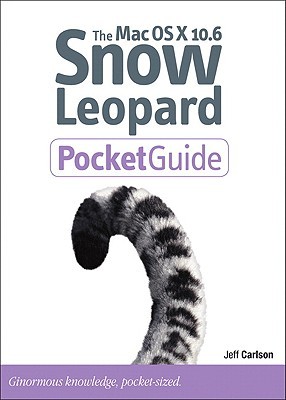
ISBN 10: 0321646894
ISBN 13: 9780321646897
Author: Jeff Carlson, Clifford Colby
Chapter 1: Meet Snow Leopard......Page 16
64-bit support......Page 17
Grand Central Dispatch......Page 18
Visible Changes......Page 19
QuickTime X......Page 20
And on and on.........Page 21
Chapter 2: Set Up Snow Leopard......Page 22
Before You Upgrade......Page 23
Upgrade to Snow Leopard......Page 24
Migrate from another Mac......Page 28
Perform the migration......Page 31
Migrate from a Windows PC......Page 33
Setting up the first user during installation......Page 34
Manage user settings......Page 35
Manage login items......Page 37
Create a new account......Page 38
Guest account......Page 40
Set login options......Page 41
Switch between multiple user accounts......Page 43
Delete an account......Page 44
Run Windows Using Boot Camp......Page 45
Switch between Mac OS X and Windows......Page 46
Chapter 3: Master Your Files......Page 48
Your Home Folder......Page 49
The menu bar......Page 50
Windows......Page 51
The Desktop......Page 54
Move and Copy Files......Page 56
Empty the Trash......Page 57
Quick Look......Page 58
Create an archive......Page 60
Perform a Spotlight search......Page 61
Smart Folders......Page 65
Hide data from Spotlight......Page 66
Chapter 4: Applications and the Dock......Page 68
Launch Applications......Page 69
Open files using a different application......Page 70
Open applications from the Dock......Page 71
Choose which applications appear in the Dock......Page 72
Access folder contents using Stacks......Page 73
Customize the Dock......Page 76
Switch Between Applications......Page 77
Show and hide applications......Page 78
Exposé......Page 79
Use Exposé to move content between applications......Page 81
Download from the Internet......Page 83
Installation methods......Page 84
Software Update......Page 85
Set up Spaces......Page 87
Switch between Spaces......Page 89
Chapter 5: Manage Important Information......Page 90
Create a new contact......Page 91
Edit a contact......Page 93
Organize contacts into groups......Page 95
Delete contacts......Page 96
Create a new calendar......Page 97
Edit an event......Page 98
Invite people to events......Page 99
MobileMe......Page 100
Sync data with Yahoo and Google......Page 102
Set up your Exchange account......Page 104
Work with Text......Page 106
Dashboard......Page 108
Add or remove widgets......Page 109
Take Action Using the Services Menu......Page 110
Configure services......Page 111
Chapter 6: Stay in Touch......Page 112
Connect to the Internet......Page 113
Join a wireless network......Page 114
Mail......Page 115
Create a new Mail account......Page 116
Read messages......Page 117
Compose and send a message......Page 118
Reply to a message......Page 120
File messages in mailboxes......Page 121
Deal with junk mail......Page 123
Access Web sites......Page 124
Set up an iChat account......Page 128
Text chat......Page 130
Audio and video chat......Page 131
Control someone else’s screen......Page 134
Chapter 7: Enjoy Media......Page 136
Music......Page 137
Digital photos......Page 140
Digital video......Page 142
Play media files......Page 144
Stream content over the Internet......Page 145
Create recordings......Page 146
Trim videos......Page 148
Share media......Page 149
Take a photo......Page 150
Apply effects......Page 151
Share photos......Page 152
Front Row......Page 153
Chapter 8: Disks and Networking......Page 154
Memory drives......Page 155
Connect a drive......Page 156
Unmount a Volume......Page 157
Mount a networked volume......Page 159
View and control a network computer’s screen......Page 162
Share Files from Your Mac......Page 163
Choose one or more file sharing methods......Page 164
Set who gets access......Page 165
Choose what actions user and groups may perform......Page 168
Burn a CD or DVD......Page 170
Chapter 9: Printing......Page 172
Add a Printer......Page 173
Print a Document......Page 174
Set Print Options......Page 175
The Print Queue......Page 177
Create a print preset......Page 179
Print as a PDF......Page 180
Chapter 10: Back Up Your Data......Page 182
The Pieces of a Good Backup System......Page 183
My backup system......Page 184
Set up Time Machine......Page 186
Perform a backup......Page 189
Restore files from a backup......Page 190
Time Capsule......Page 192
Make a Duplicate......Page 194
Make a duplicate using SuperDuper......Page 195
Automated backups......Page 197
Back up essential files......Page 198
Chapter 11: Keep Your Mac Secure......Page 200
Create a password using Password Assistant......Page 201
Save Web site passwords......Page 203
Look up passwords in your keychain......Page 205
Create secure notes......Page 206
Control access to applications......Page 209
Surf Safely......Page 212
Disable the Open “safe” files option in Safari......Page 213
Look for a green bar or highlighting for secure sites......Page 214
Use OpenDNS to detect phishing sites......Page 215
Network Safely with Wi-Fi......Page 216
Use Wi-Fi encryption......Page 217
Chapter 12: Troubleshooting......Page 218
General Troubleshooting......Page 219
Verify disk structure......Page 220
Repair permissions......Page 221
Force quit......Page 222
Delete preferences......Page 223
If You Can’t Connect to the Internet......Page 224
Startup Modes......Page 225
Support Resources......Page 226
Tags: Jeff Carlson, Clifford Colby, Mac, Leopard