

Most ebook files are in PDF format, so you can easily read them using various software such as Foxit Reader or directly on the Google Chrome browser.
Some ebook files are released by publishers in other formats such as .awz, .mobi, .epub, .fb2, etc. You may need to install specific software to read these formats on mobile/PC, such as Calibre.
Please read the tutorial at this link: https://ebookbell.com/faq
We offer FREE conversion to the popular formats you request; however, this may take some time. Therefore, right after payment, please email us, and we will try to provide the service as quickly as possible.
For some exceptional file formats or broken links (if any), please refrain from opening any disputes. Instead, email us first, and we will try to assist within a maximum of 6 hours.
EbookBell Team
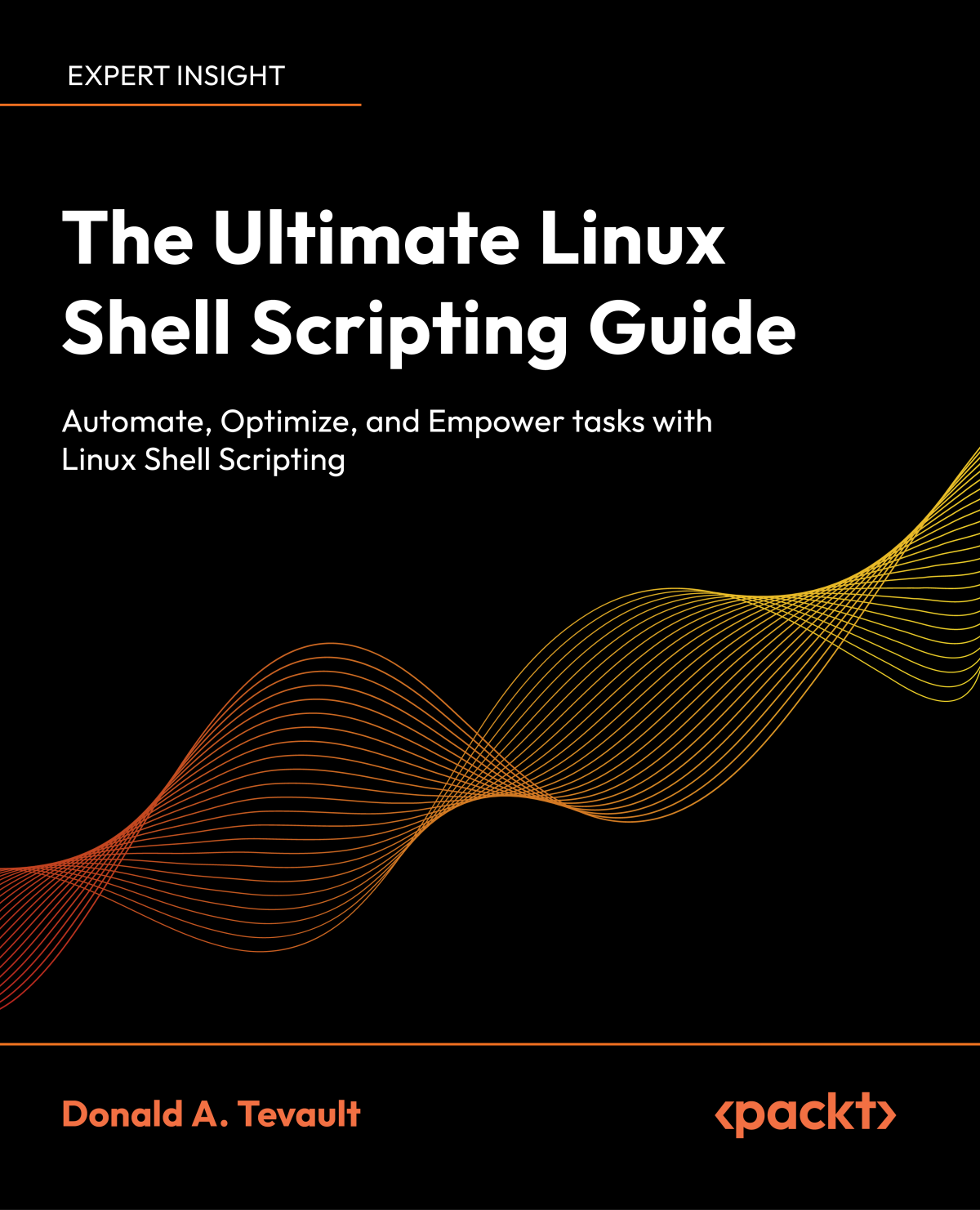
5.0
108 reviews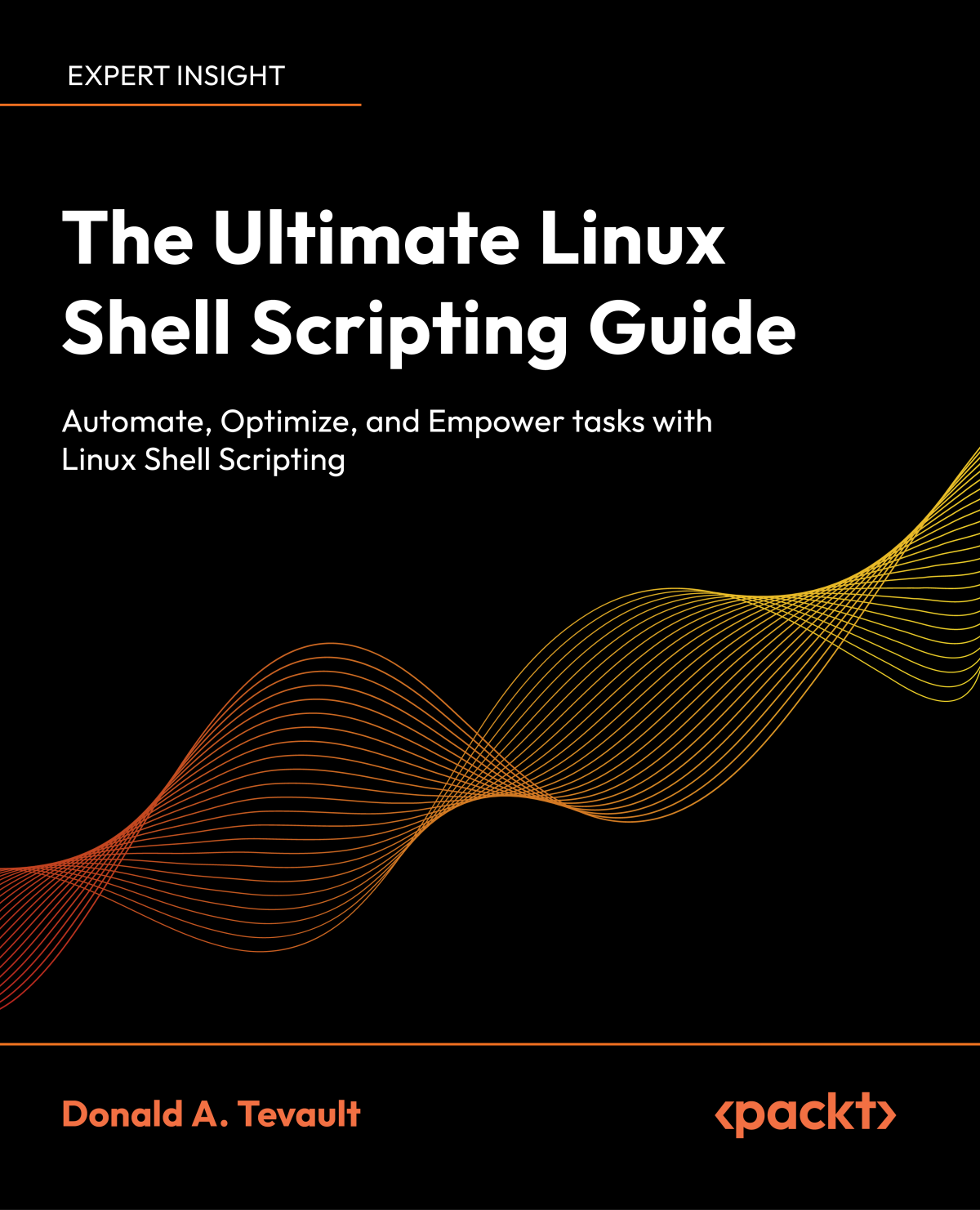
ISBN 10: 1835463576
ISBN 13: 9781835463574
Author: Donald A Tevault
Master Linux Shells – Your Complete Guide to Practical Success with Bash, Zsh, PowerShell
Key Features
Develop portable scripts using Bash, Zsh, and PowerShell that work seamlessly across Linux, macOS, and Unix systems
Progress seamlessly through chapters with clear concepts, practical examples, and hands-on labs for skill development
Build real-world Linux administration scripts, enhancing your troubleshooting and management skills
Book Description
Dive into the world of Linux shell scripting with this hands-on guide. If you’re comfortable using the command line on Unix or Linux but haven’t fully explored Bash, this book is for you. It’s designed for programmers familiar with languages like Python, JavaScript, or PHP who want to make the most of shell scripting. This isn’t just another theory-heavy book—you’ll learn by doing. Each chapter builds on the last, taking you from shell basics to writing practical scripts that solve real-world problems. With nearly a hundred interactive labs, you’ll gain hands-on experience in automation, system administration, and troubleshooting. While Bash is the primary focus, you'll also get a look at Z Shell and PowerShell, expanding your skills and adaptability. From mastering command redirection and pipelines to writing scripts that work across different Unix-like systems, this book equips you for real-world Linux challenges. By the end, you'll be equipped to write efficient shell scripts that streamline your workflow and improve system automation.
What you will learn
Grasp the concept of shells and explore their diverse types for varied system interactions
Master redirection, pipes, and compound commands for efficient shell operations
Leverage text stream filters within scripts for dynamic data manipulation
Harness functions and build libraries to create modular and reusable shell scripts
Explore the basic programming constructs that apply to all programming languages
Engineer portable shell scripts, ensuring compatibility across diverse platforms beyond Linux
Who this book is for
This book is for programmers who use the command line on Unix and Linux servers already, but don't write primarily in Bash. This book is ideal for programmers who've been using a scripting language such as Python, JavaScript or PHP, and would like to understand and use Bash more effectively. It’s also great for beginning programmers, who want to learn programming concepts.
the ultimate linux shell scripting guide packt
the ultimate linux shell scripting guide pdf free download
the ultimate linux shell scripting guide download
the ultimate linux shell scripting guide by donald a tevault
the ultimate linux newbie guide
Tags: Donald A Tevaultt, Linux, Shell