

Most ebook files are in PDF format, so you can easily read them using various software such as Foxit Reader or directly on the Google Chrome browser.
Some ebook files are released by publishers in other formats such as .awz, .mobi, .epub, .fb2, etc. You may need to install specific software to read these formats on mobile/PC, such as Calibre.
Please read the tutorial at this link: https://ebookbell.com/faq
We offer FREE conversion to the popular formats you request; however, this may take some time. Therefore, right after payment, please email us, and we will try to provide the service as quickly as possible.
For some exceptional file formats or broken links (if any), please refrain from opening any disputes. Instead, email us first, and we will try to assist within a maximum of 6 hours.
EbookBell Team
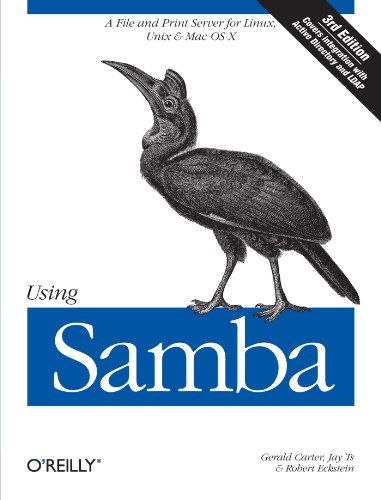
4.1
90 reviewsThis book is the comprehensive guide to Samba administration, officially adopted by the Samba Team. Wondering how to integrate Samba's authentication with that of a Windows domain? How to get Samba to serve Microsoft Dfs shares? How to share files on Mac OS X? These and a dozen other issues of interest to system administrators are covered. A whole chapter is dedicated to troubleshooting!
The range of this book knows few bounds. Using Samba takes you from basic installation and configuration -- on both the client and server side, for a wide range of systems -- to subtle details of security, cross-platform compatibility, and resource discovery that make the difference between whether users see the folder they expect or a cryptic error message.
Samba is a cross-platform triumph: robust, flexible and fast, it turns a Unix or Linux system into a file and print server for Microsoft Windows network clients. This book will help you make your file and print sharing as powerful and efficient as possible. The authors delve into the internals of the Windows activities and protocols to an unprecedented degree, explaining the strengths and weaknesses of each feature in Windows domains and in Samba itself.
Whether you're playing on your personal computer or an enterprise network, on one note or a full three-octave range, Using Samba will give you an efficient and secure server.