

Most ebook files are in PDF format, so you can easily read them using various software such as Foxit Reader or directly on the Google Chrome browser.
Some ebook files are released by publishers in other formats such as .awz, .mobi, .epub, .fb2, etc. You may need to install specific software to read these formats on mobile/PC, such as Calibre.
Please read the tutorial at this link: https://ebookbell.com/faq
We offer FREE conversion to the popular formats you request; however, this may take some time. Therefore, right after payment, please email us, and we will try to provide the service as quickly as possible.
For some exceptional file formats or broken links (if any), please refrain from opening any disputes. Instead, email us first, and we will try to assist within a maximum of 6 hours.
EbookBell Team
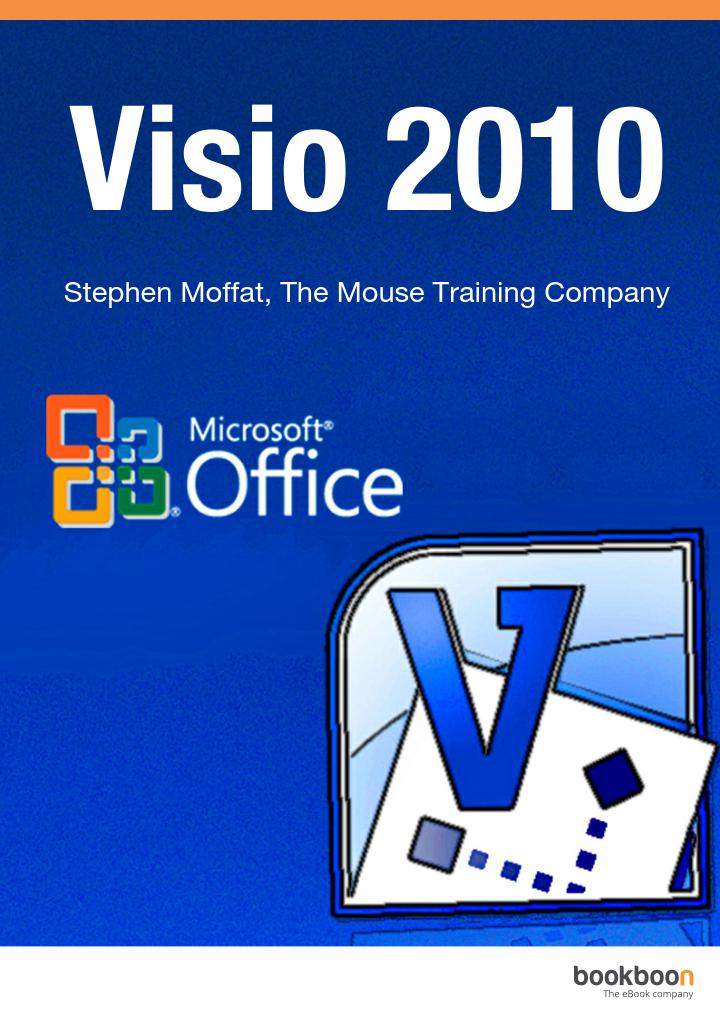
0.0
0 reviewsE-Book User’s Manual: Getting Started with Microsoft Visio 2010
Visio 2010 is the most current version of Microsoft’s dynamic software program which allows users to create a wide range of visual elements in professional and management presentations--from technical drawings and flowcharts, to office layout diagrams, construction blueprints, and calendars. In addition to all of the intuitive design features of previous versions, however, Visio 2010 adds new functionality, allowing users to integrate real-time data from sources such as Excel or SQL, share diagrams online through Microsoft SharePoint, ensure data accuracy with diagram validation, and create interactive visual mashups of data. This up-to-date Visio 2010 e-book beginner’s guide will help you get started with the Visio basics and is available for download here.
Although the Visio 2010 is a complex and sophisticated program, it has been designed for ease of use and to help IT and business professionals communicate complex information in a dynamic and clear way. This detailed e-book manual breaks down the Visio 2010 environment, including the insert tab, shape pane, drawing page, and task pane. The manual also guides users through Visio file extensions, managing stencils, working with shapes and text, adding borders and titles, creating Static (point-to-point) and Dynamic (shape-to-shape) connections, creating and converting 1-D and 2-shapes, and manipulating background pages. Each explanation is simply and clearly worded and full-color diagrams and screen shots are utilized throughout.