

Most ebook files are in PDF format, so you can easily read them using various software such as Foxit Reader or directly on the Google Chrome browser.
Some ebook files are released by publishers in other formats such as .awz, .mobi, .epub, .fb2, etc. You may need to install specific software to read these formats on mobile/PC, such as Calibre.
Please read the tutorial at this link: https://ebookbell.com/faq
We offer FREE conversion to the popular formats you request; however, this may take some time. Therefore, right after payment, please email us, and we will try to provide the service as quickly as possible.
For some exceptional file formats or broken links (if any), please refrain from opening any disputes. Instead, email us first, and we will try to assist within a maximum of 6 hours.
EbookBell Team
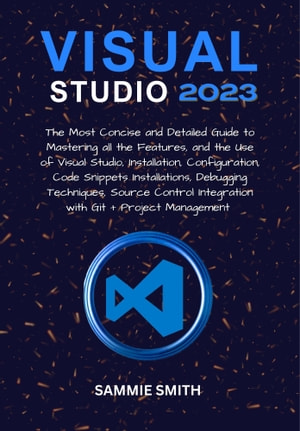
4.7
96 reviewsMicrosoft offers an integrated development environment (IDE) called Visual Studio. Websites, web applications, online services, and mobile applications are all created using it. Microsoft software development platforms like Windows API, Windows Forms, Windows Presentation Foundation, Windows Store, and Microsoft Silverlight uses Visual Studio. It can generate both native and managed code.
Code refactoring and IntelliSense (the code completion feature) are supported by the code editor in Visual Studio. The built-in debugger functions as both a machine-level debugger and a source-level debugger. Additional built-in tools include a code profiler, a designer for creating GUI apps, a web designer, a designer for classes, and a designer for designing database schemas. It accepts plug-ins that increase functionality at almost every level, such as adding support for source control programs (such as Subversion and Git) and new toolkits, such as editors and visual designers for programming languages with specialized functions, or toolkits for different stages of the software development lifecycle (like the Azure DevOps client: Team Explorer).
With the constant evolution of technology, Visual Studio Code will become increasingly important in the software development process. It is undoubtedly "THE THING" to stay ahead of the competition in this constantly expanding IT industry with its constantly evolving capabilities and soon-to-be-added new features, which will enable users to work with it from anywhere.
This book offers a comprehensive guide for easy navigation, exploring all the latest features of Microsoft Visual Studio Code Editor.