

Most ebook files are in PDF format, so you can easily read them using various software such as Foxit Reader or directly on the Google Chrome browser.
Some ebook files are released by publishers in other formats such as .awz, .mobi, .epub, .fb2, etc. You may need to install specific software to read these formats on mobile/PC, such as Calibre.
Please read the tutorial at this link: https://ebookbell.com/faq
We offer FREE conversion to the popular formats you request; however, this may take some time. Therefore, right after payment, please email us, and we will try to provide the service as quickly as possible.
For some exceptional file formats or broken links (if any), please refrain from opening any disputes. Instead, email us first, and we will try to assist within a maximum of 6 hours.
EbookBell Team
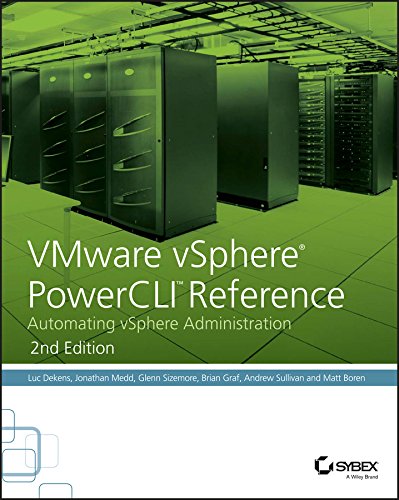
4.1
70 reviews"VMware vSphere PowerCLI Reference, Automating vSphere Administration, 2nd Edition" is a one-stop solution for vSphere automation. Fully updated to align with the latest vSphere and PowerCLI release, this detailed guide shows you how to get the most out of PowerCLI's handy cmdlets using real-world examples and a practical, task-based approach. You'll learn how to store, access, update, back up, and secure massive amounts of data quickly through the power of virtualization automation, and you'll get acquainted with PowerCLI as you learn how to automate management, monitoring, and life-cycle operations for vSphere. Coverage includes areas like the PowerCLI SDK, SRM, vCOPS, and vCloud Air. Plus guidance toward scheduling and viewing automation, using DevOps methodology and structured testing and source control of your PowerCLI scripts. Clear language and detailed explanations make this reference the manual you've been looking for.
This book is your complete reference for managing vSphere in a Windows environment, with expert instruction and real-world application. Automate vCenter Server deployment and configuration Create and configure virtual machines, and utilize vApps Monitor, audit, and report the status of your vSphere environment Secure, back up, and restore your virtual machines Work with other vSphere components from your PowerCLI scripts Take control of your PowerCLI scripts through versioning and structured testing
Don't spend another day slogging through routine systems management -- automate it, with this invaluable guide.