

Most ebook files are in PDF format, so you can easily read them using various software such as Foxit Reader or directly on the Google Chrome browser.
Some ebook files are released by publishers in other formats such as .awz, .mobi, .epub, .fb2, etc. You may need to install specific software to read these formats on mobile/PC, such as Calibre.
Please read the tutorial at this link: https://ebookbell.com/faq
We offer FREE conversion to the popular formats you request; however, this may take some time. Therefore, right after payment, please email us, and we will try to provide the service as quickly as possible.
For some exceptional file formats or broken links (if any), please refrain from opening any disputes. Instead, email us first, and we will try to assist within a maximum of 6 hours.
EbookBell Team
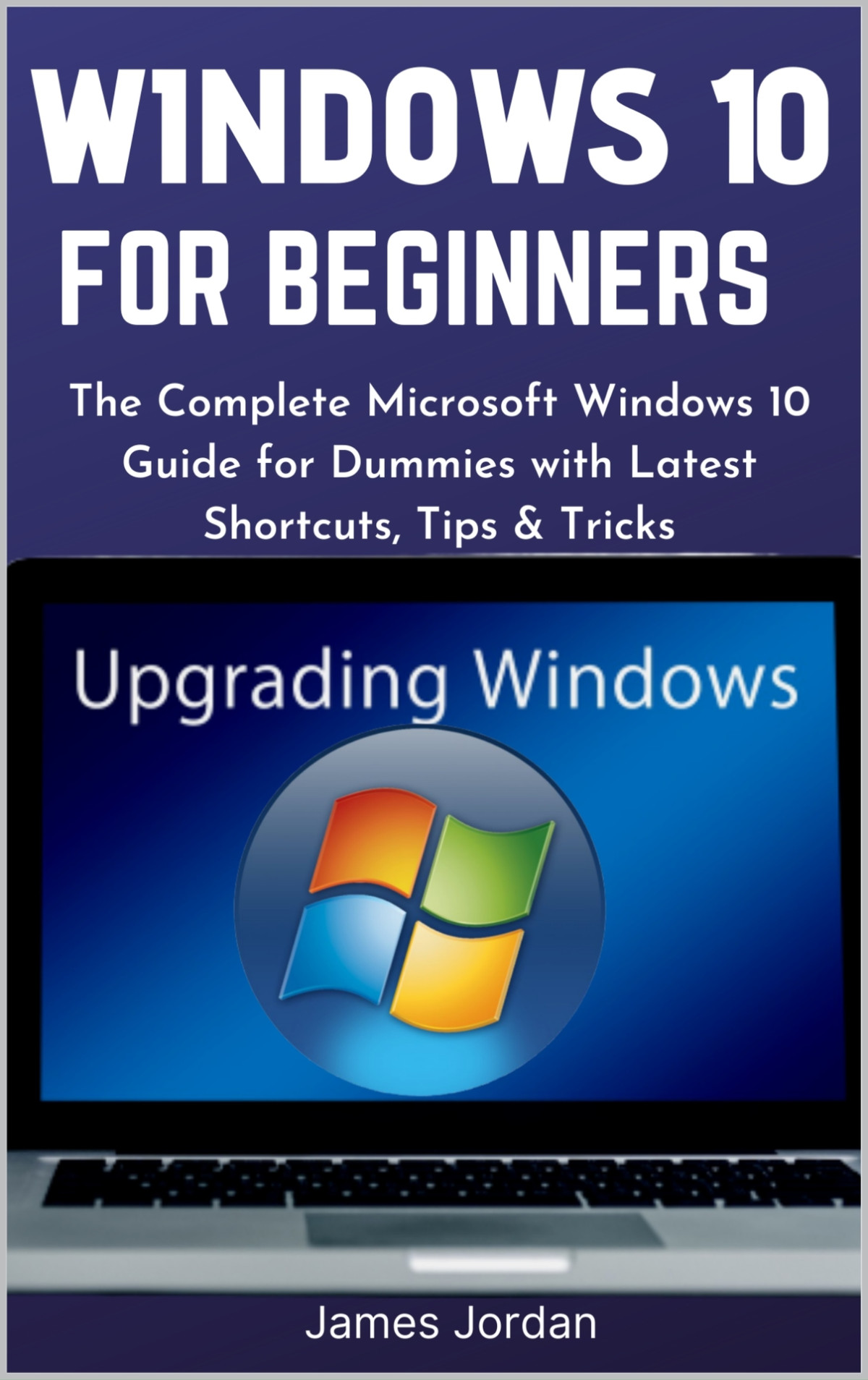
5.0
38 reviewsMICROSOFT WINDOWS 10 MADE EASY FOR DUMMIES! (REVISED EDITION)
This in-depth Windows 10 user guide for beginners covers the entire Windows 10 system and introduces you to the latest features in the Windows 10 with a step-by-step graphic illustrations to aid your understanding. You’ll learn how to take advantage of improvements to the Game Bar, Edge browser, Windows Online, smartphone features, and a lot more. This book includes hundreds of step-by-step and illustrated sets of instructions to teach you both the basics and the complexities of Windows 10 operation. It is perfect for beginners and intermediate users alike; this book will turn your Windows-using experience from a slow slog into a lightning-fast masterclass of efficiency. Such lessons included in this simplified but powerful user guide includes:
* What’s New About Windows 10
* The Start Menu and the Start Screen
* Launching Apps with the Start Menu
* The Desktop Environment
* Toggling Between the Tablet Mode and Desktop
* Working with the Taskbar
* Working with the Cortana
* The Windows 10 Internal, External, and Cloud Storage
* Using the OneDrive
* Managing the Windows 10 Applications and Programs
* Familiarizing Yourself with the Windows Store
* Managing the Users Accounts
* Your Computer Security in Windows 10
* Shortcut Keys to Using Windows 10
* Windows 10 Tips and Tricks
* And lots more…
What more would you like to learn about Windows 10?
Scroll Up To The Top Of The Page And Click The Orange " BUY NOW " Icon On The Right Side, Right Now!
**