

Most ebook files are in PDF format, so you can easily read them using various software such as Foxit Reader or directly on the Google Chrome browser.
Some ebook files are released by publishers in other formats such as .awz, .mobi, .epub, .fb2, etc. You may need to install specific software to read these formats on mobile/PC, such as Calibre.
Please read the tutorial at this link: https://ebookbell.com/faq
We offer FREE conversion to the popular formats you request; however, this may take some time. Therefore, right after payment, please email us, and we will try to provide the service as quickly as possible.
For some exceptional file formats or broken links (if any), please refrain from opening any disputes. Instead, email us first, and we will try to assist within a maximum of 6 hours.
EbookBell Team
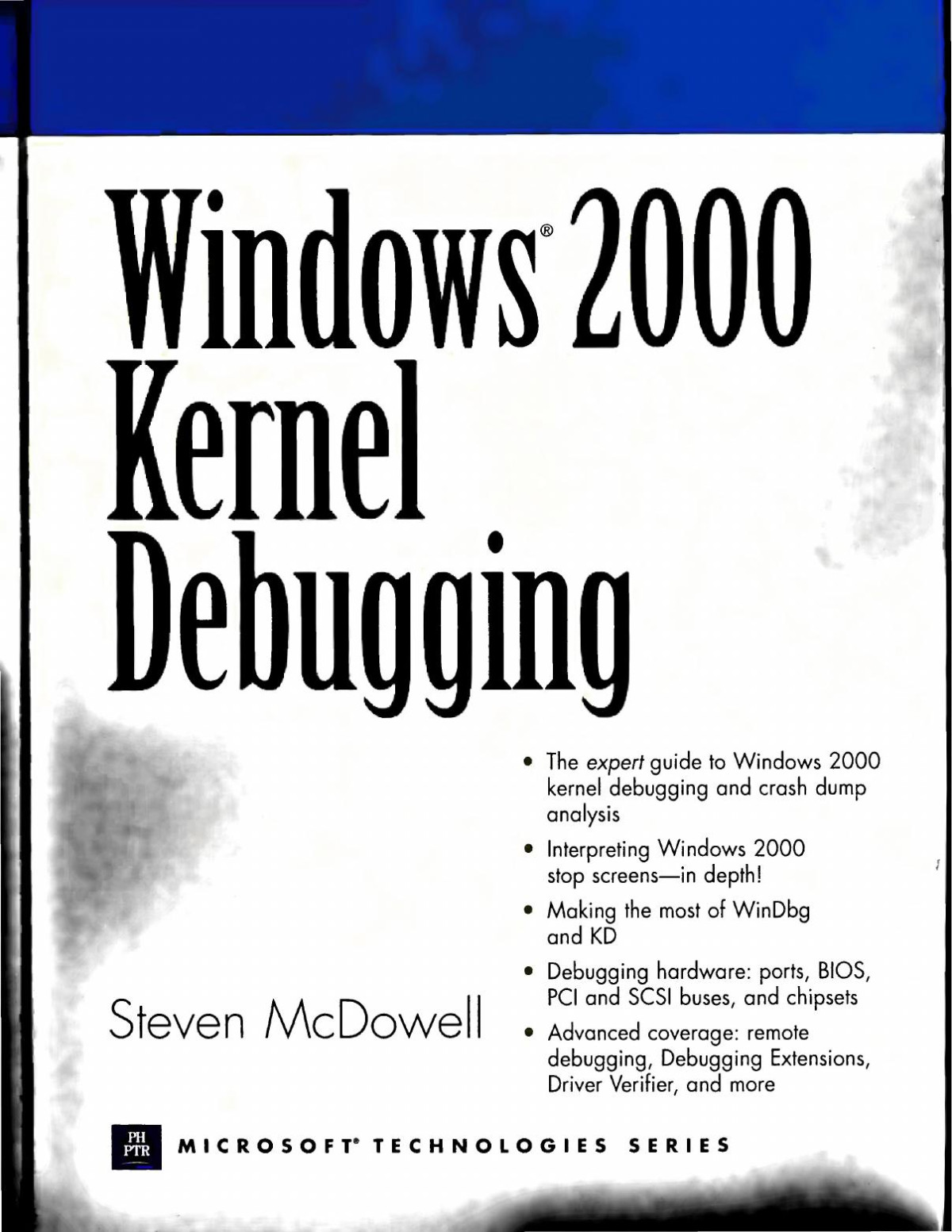
0.0
0 reviewsThis comprehensive guide to Windows 2000 kernel debugging will be invaluable to anyone who must analyze and prevent Windows 2000 system aashes-especially device driver authors and debuggers. Renowned kernel debugging expert Steven McDowell covers every aspect of kernel debugging and crash dump analysis—including advanced hardware debugging and other techniques barely addressed in Microsoft's documentation.
Discover what Microsoft's WinDbg debugger can (and can't) do for you, and how to configure both local and remote kernel debugging environments. Learn to use Windows 2000's crash dump feature, step by step. Learn how to start and stop errant drivers, pause target systems, retrieve system and driver state, and step through source code using breakpoints and source-level debugging.
McDowell demonstrates techniques for taking control of target systems, including finding "lost" memory blocks, setting process and thread contexts, and reviewing I/O system error logs. You'll learn how to use Microsoft's powerful Debugger Extensions to run virtually any command you choose, and master the new Driver Verifier, which can detect common mistakes in driver code with unprecedented speed and accuracy.