

Most ebook files are in PDF format, so you can easily read them using various software such as Foxit Reader or directly on the Google Chrome browser.
Some ebook files are released by publishers in other formats such as .awz, .mobi, .epub, .fb2, etc. You may need to install specific software to read these formats on mobile/PC, such as Calibre.
Please read the tutorial at this link: https://ebookbell.com/faq
We offer FREE conversion to the popular formats you request; however, this may take some time. Therefore, right after payment, please email us, and we will try to provide the service as quickly as possible.
For some exceptional file formats or broken links (if any), please refrain from opening any disputes. Instead, email us first, and we will try to assist within a maximum of 6 hours.
EbookBell Team
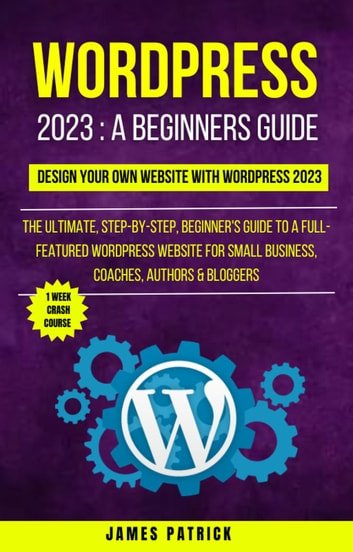
5.0
28 reviewsBuilding a website was once the domain of computer geeks. Not any more. Wordpress makes it possible for anyone to create and run a professional looking website.
While Wordpress is an amazing tool, the truth is it does have a steep learning curve, even if you have built websites before. Therefore, the goal of this book is to take anyone, even a complete beginner and get them building a professional looking website. I'll hold your hand, step-by-step, all the way.
As I was planning this book, I made one decision early on. I wanted to use screenshots of everything, so the reader wasn't left looking for something on their screen that I was describing in text. This book has screenshots. These screenshots will help you find the things I am talking about. They'll help you check your settings and options against the screenshot of mine. No more doubt, no more wondering if you have it correct. Look, compare and move on to the next section.
With so many screenshots, you may be worried that the text might be a little on the skimpy side. No need to worry there. I have described in the minutest detail, every step on your journey to a great looking website. In all, this book has over 40,000 words.
Inside this book, veteran WordPress expert Andy Williams will start at the very beginning. You'll learn essential topics like
The two different versions of WordPress.
How to set up web hosting and domain registrar the correct way.
Installing WordPress and finding your way around the Dashboard.
Finding and installing WordPress themes to change the look and feel of your website instantly.
What Plugins are and how they can add fabulous features to your site.
How to update WordPress, themes, and plugins.
Understand every single setting, including my recommended defaults.
How to find and use the RSS feeds to help search engines find your content.
and many more.........