

Most ebook files are in PDF format, so you can easily read them using various software such as Foxit Reader or directly on the Google Chrome browser.
Some ebook files are released by publishers in other formats such as .awz, .mobi, .epub, .fb2, etc. You may need to install specific software to read these formats on mobile/PC, such as Calibre.
Please read the tutorial at this link: https://ebookbell.com/faq
We offer FREE conversion to the popular formats you request; however, this may take some time. Therefore, right after payment, please email us, and we will try to provide the service as quickly as possible.
For some exceptional file formats or broken links (if any), please refrain from opening any disputes. Instead, email us first, and we will try to assist within a maximum of 6 hours.
EbookBell Team
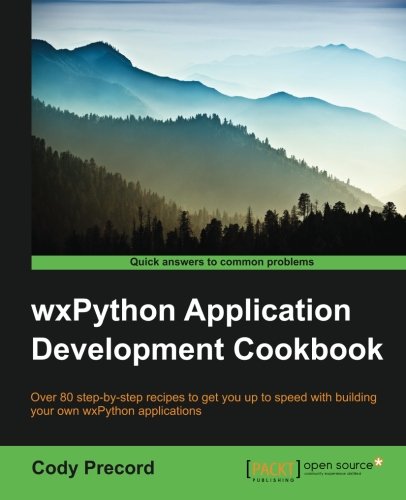
0.0
0 reviewswxPython is a GUI toolkit for the Python programming language built on top of the cross-platform wxWidgets GUI libraries. wxPython provides a powerful set of tools that allow you to quickly and efficiently building applications that can run on a variety of different platforms. Since wxWidgets provides a wrapper around each platform's native GUI toolkit, the applications built with wxPython will have a native look and feel wherever they are deployed.
This book will provide you with the skills to build highly functional and native looking user interfaces for Python applications on multiple operating system environments. By working through the recipes, you will gain insights into and exposure to creating applications using wxPython. With a wide range of topics covered in the book, there are recipes to get the most basic of beginners started in GUI programming as well as tips to help experienced users get more out of their applications. The recipes will take you from the most basic application constructs all the way through to the deployment of complete applications.
What you will learnCody Precord is a software engineer based in Minneapolis, MN, USA. He designs and writes systems and application software for Windows, AIX, Linux, and Macintosh OS X using primarily C++, C#, C, Perl, Bash, and Python. The constant need for working on multiple platforms naturally led Cody to the wxPython toolkit, which he has used for several years. He is the author of wxPython 2.8 Application Development Cookbook, Packt Publishing and has also contributed to the development of the wxPython library. Cody is interested in promoting cross platform development practices and improving usability in software.
Table of Contents