

Most ebook files are in PDF format, so you can easily read them using various software such as Foxit Reader or directly on the Google Chrome browser.
Some ebook files are released by publishers in other formats such as .awz, .mobi, .epub, .fb2, etc. You may need to install specific software to read these formats on mobile/PC, such as Calibre.
Please read the tutorial at this link: https://ebookbell.com/faq
We offer FREE conversion to the popular formats you request; however, this may take some time. Therefore, right after payment, please email us, and we will try to provide the service as quickly as possible.
For some exceptional file formats or broken links (if any), please refrain from opening any disputes. Instead, email us first, and we will try to assist within a maximum of 6 hours.
EbookBell Team
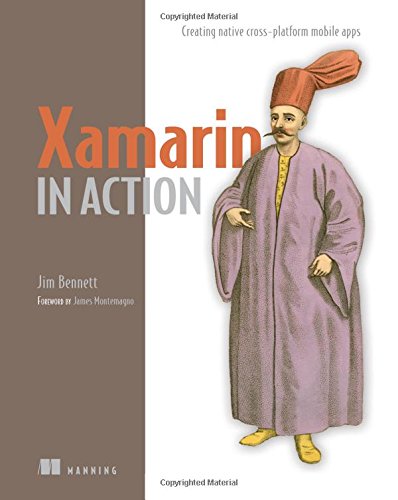
4.7
56 reviewsSummary
Xamarin in Action teaches you to build cross-platform mobile apps using Xamarin and C#. You'll explore all the layers of a Xamarin app, from design to deployment. By the end, you'll be able to build a quality, production-ready Xamarin app on iOS and Android from scratch with a high level of code reuse.
Purchase of the print book includes a free eBook in PDF, Kindle, and ePub formats from Manning Publications.
About the Technology
Rewriting the same app for iOS and Android is tedious, error-prone, and expensive. Microsoft's Xamarin drastically reduces dev time by reusing most application code—typically 70% or more. The core of your iOS and Android app is shared; you write platform-specific code only for the UI layer. And because Xamarin uses C#, your apps benefit from everything this modern language and the .NET ecosystem have to offer.
About the Book
Xamarin in Action teaches you to build cross-platform mobile apps using Xamarin and C#. You'll explore all the layers of a Xamarin app, from design to deployment. Xamarin expert Jim Bennett teaches you design practices that maximize code reuse and isolate device-specific code, making it a snap to incorporate the unique features of each OS.
What's Inside
About the Reader
Readers should have some experience with C#. Mobile development experience is helpful, but not assumed.
About the Author
Jim Bennett is a Xamarin MYP, Microsoft MVP, and Senior Cloud Developer Advocate at Microsoft, specializing in Xamarin mobile apps. He's a frequent speaker at events all around the world, including Xamarin user groups and Xamarin and Microsoft conferences. He regularly blogs about Xamarin development at https://jimbobbennett.io.
Table of Contents