

Most ebook files are in PDF format, so you can easily read them using various software such as Foxit Reader or directly on the Google Chrome browser.
Some ebook files are released by publishers in other formats such as .awz, .mobi, .epub, .fb2, etc. You may need to install specific software to read these formats on mobile/PC, such as Calibre.
Please read the tutorial at this link: https://ebookbell.com/faq
We offer FREE conversion to the popular formats you request; however, this may take some time. Therefore, right after payment, please email us, and we will try to provide the service as quickly as possible.
For some exceptional file formats or broken links (if any), please refrain from opening any disputes. Instead, email us first, and we will try to assist within a maximum of 6 hours.
EbookBell Team
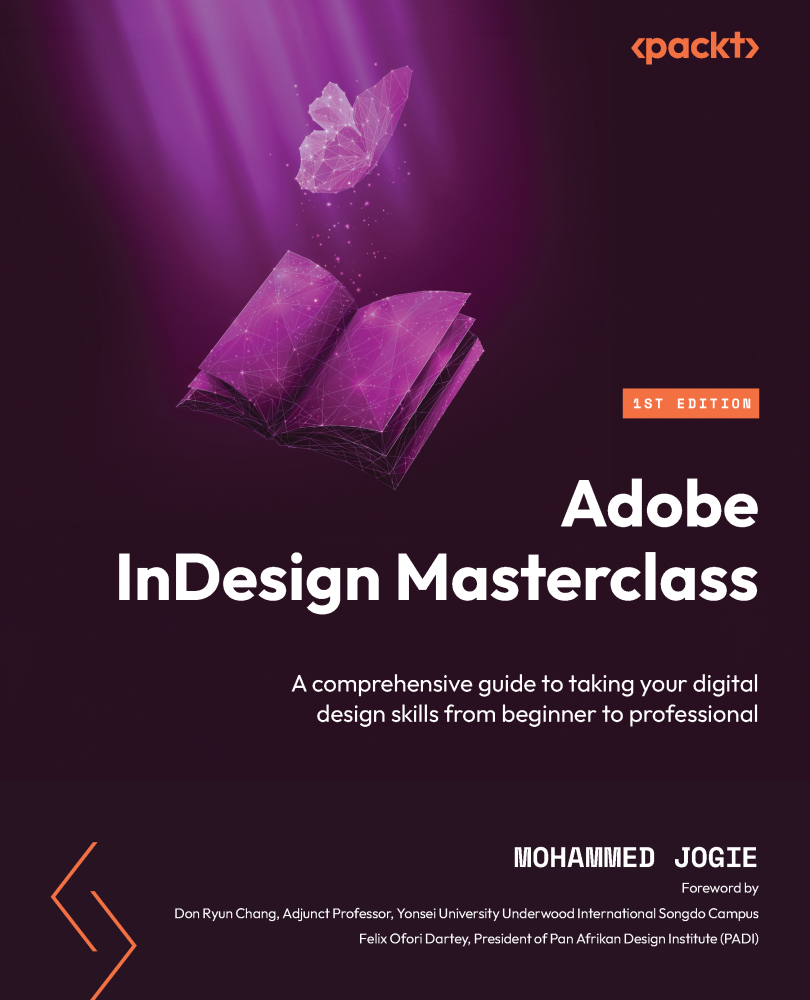
5.0
20 reviews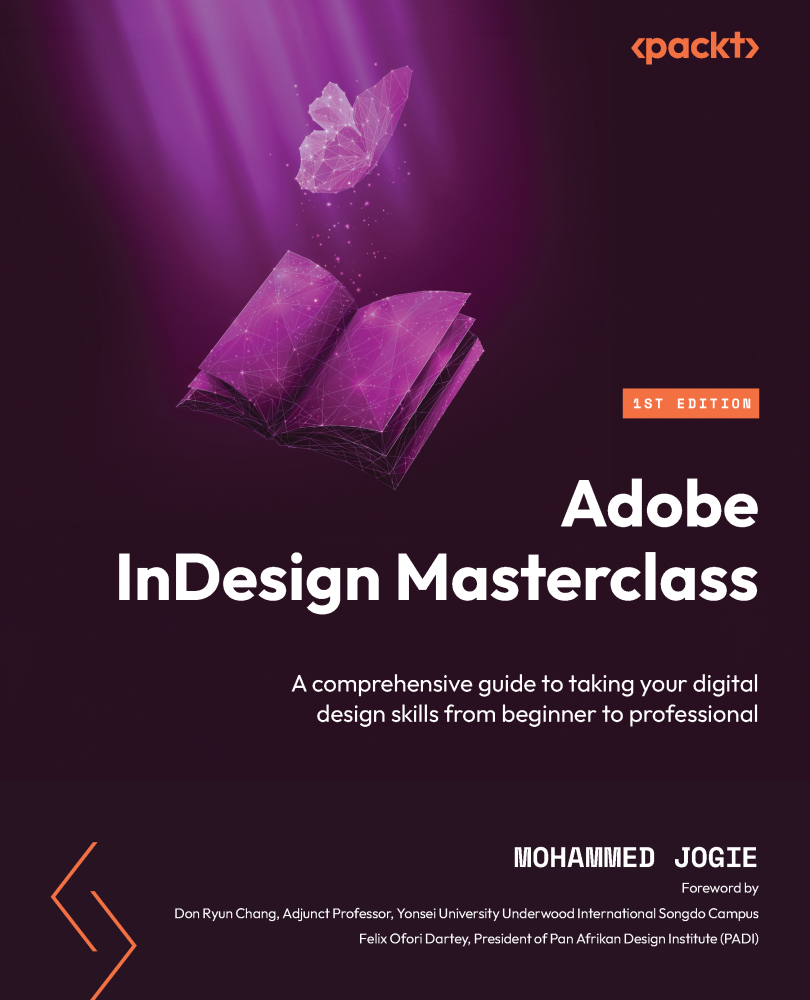
ISBN 10: 1803247444
ISBN 13: 9781803247441
Author: Mohammed Jogie
Gain valuable insights from an Adobe Certified Expert, Instructor, and Community Professional on designing cross-media content for both print and digital projects with easy-to-follow tutorials and working files in this part-color guide
Key Features
Explore InDesign by working on bespoke projects covering both print and digital communication design
Enhance your learning experience by selecting specific use cases and getting hands-on experience throughout the chapters
Suited for all levels of InDesign users with fundamental to advanced topics based on preference
Purchase of the print or Kindle book includes a free PDF eBook
Book Description
Adobe InDesign is a powerful multi-page layout publishing tool for creating static and interactive content across print and digital platforms. This book will empower you to develop high-quality publications for digital and online projects. You’ll be guided through the workspace, tools, and trans-disciplinary design projects for various outputs, as well as creating custom award-winning designs. The book is written for creatives with an emphasis on creative outcomes and the tools that support your creative vision. Develop multiple design projects from the ground up to high-quality finished designs. You’ll also learn how to create professional and impactful visual communication pieces. Additionally, you’ll connect data sources like Microsoft Word and Excel to InDesign’s powerful design tools. You’ll then examine the best design practices using features such as Liquid Layout, PDF/X, ePub, and Publish Online. Finally, you’ll explore the latest third party and InDesign AI features and how to use them to fast-track your creative projects. By the end of this Adobe InDesign book, you’ll be able to confidently create different types of communication and design pieces in an efficient workflow.
What you will learn
Master InDesign to handle any communication task effortlessly
Discover how to navigate InDesign's interface and utilize its tools effectively
Design modern communication pieces like corporate stationery, menus, eBooks, and interactive documents
Become proficient in using InDesign's comprehensive features
Understand how to prepare projects for optimal print and digital output
Use advanced features like Liquid Layout, PDF/X, ePub, and Publish Online with artificial intelligence for impactful designs
Who this book is for
This Adobe InDesign software book is for layout artists, book designers, graphic designers, creative directors, corporate communication specialists, publishers, art directors, writers, design lecturers, and students who need to create professional communication campaigns. If you’re looking to become proficient in creating high-quality publications for print and screen consumption, this book is for you. You should have some elementary experience with computing to jump right in and start creating standout layouts and designs.
Part 1: InDesign Fundamentals
Chapter 1: Exploring InDesign
The Start workspace
Exploring the InDesign workspace
Try it yourself – Exploring the InDesign workspace
The InDesign toolbox
Working with panels
Exploring panel menus
Core layout concepts and workflows
Setting up your document
Try it yourself – setting up a new document
Summary
Chapter 2: Working with Text and Shapes
Opening files and accessing resources
Drawing basic shapes and changing their properties
Creating the logo
Working with text
Arranging objects
Designing the rear of the card
Summary
Part 2: Beyond the Basics
Chapter 3: Designing Social Media Posts
Exploring the completed project and resources
Creating a new social media document
Adding guides to the document
Importing images into InDesign
Cropping an image in InDesign
Locking objects
Creating rounded corner rectangles
Working with type
Creating reverse type
Importing vector graphics
Placing multiple objects
Generating QR codes
Summary
Chapter 4: Designing with Text and Tables
Setting up a presentation document
Adding guides to a document
Creating placeholder frames
Importing multiple images into InDesign
Typing and formatting text in InDesign
Importing text from Microsoft Word documents
Formatting text attributes
Working with styles
Removing imported Word styles
Applying a style selectively
Formatting text for a perfect fit
Importing Microsoft Excel tables
Wrapping text around objects
Formatting tables
Header and footer rows
Adjusting spacing in table cells
Changing cell and text color
Adjusting the font and weight properties
Changing the stroke properties of cells
Applying alternating fills to the table
Summary
Chapter 5: An Overview of Color Models
Exploring the chapter resources
Understanding Color Models
CMYK color
RGB color
Spot colors
Summary
Chapter 6: Working with Graphics and Color
Exploring the completed project and resources
Getting started
Drawing the buttons and notch
Importing graphics into InDesign
Formatting type
Importing a Photoshop image
Adjusting object layer options
Object transparency and blending modes
Duplicating page elements
Working with the Direct Selection tool
Adjusting object layer options
Assigning frame content
Creating the status bar
Creating the navigation bar
Working with libraries
Drawing a multi-frame grid
Applying color to objects
Importing multiple files
Object hierarchy
Placing chart objects in InDesign
Inline graphics
Summary
Chapter 7: Transparency and Effects: Part 1
Exploring the completed project and resources
Getting started
Setting up guides and grids
Setting up midpoint guides
Creating the background
Drawing and coloring the background
Applying a custom gradient
Duplicating the background
Applying a satin effect
Rearranging objects and applying blend modes
Creating the primary user interface graphic
Working with InDesign libraries
Adding an Outer Glow effect
Working with object styles
Placing and formatting the world map
Creating the border elements
Duplicating and adjusting element properties
Applying multiple feather effects to elements
Working with ovals and polygons
Summary
Chapter 8: Transparency and Effects: Part 2
Creating borders
Using the Eyedropper tool
Combining elements
Applying effects to text
Headlines
Applying effects to type
Applying effects to text and text frames
Applying an object stylesheet
Creating outer glows
Selecting objects from the Layers panel
Adjusting object position
Overset text
Step and repeat
Applying arrowheads to strokes
Placing the main sequence labels
Placing the solar system graphic
Placing the corner earth graphic
Using Pathfinder commands
Placing the final design elements
Summary
Part 3: Advanced Techniques
Chapter 9: Advanced Typography
More on Styles
Exploring the completed project and resources
Getting started with the menu design
Applying paragraph styles
Exploring OpenType
Style mapping from Microsoft Word
Mapping Word styles to InDesign styles
Combining paragraph and character styles
Placing type along a path
Local overrides
Generating QR codes
Summary
Chapter 10: Preparing Documents for Professional Print
Setting up Step and Repeat
Preparing artwork for print
Using scripts in InDesign
Adjusting the document setup
Using the Step and Repeat command
Data Merge
Preparing the data source
Creating a merged document
Creating print-ready PDF files
Color separations
Correcting a color mix
Preflighting
Summary
Chapter 11: Multimedia, Interactivity, and AI
Exploring the exported project
Getting started with interactive documents
Creating hyperlinks
Testing interactive elements
Working with buttons
Animating elements in InDesign
Adding multimedia elements to InDesign files
Creating interactive multi-state objects
Animating elements
Exporting interactive documents
AI in InDesign
Summary
Chapter 12: Help and Troubleshooting
Registering your Packt account
Keyboard shortcuts
Shortcuts for tools
Shortcuts for working with text
Summary
Index
Why subscribe?
Other Books You May Enjoy
Packt is searching for authors like you
Hi!
Download a free PDF copy of this book
adobe cc masterclass illustrator photoshop and indesign
is adobe indesign free for students
adobe indesign certification cost
is there a free version of adobe indesign
indesign masterclass
Tags: Mohammed Jogie, InDesign, Masterclass