

Most ebook files are in PDF format, so you can easily read them using various software such as Foxit Reader or directly on the Google Chrome browser.
Some ebook files are released by publishers in other formats such as .awz, .mobi, .epub, .fb2, etc. You may need to install specific software to read these formats on mobile/PC, such as Calibre.
Please read the tutorial at this link: https://ebookbell.com/faq
We offer FREE conversion to the popular formats you request; however, this may take some time. Therefore, right after payment, please email us, and we will try to provide the service as quickly as possible.
For some exceptional file formats or broken links (if any), please refrain from opening any disputes. Instead, email us first, and we will try to assist within a maximum of 6 hours.
EbookBell Team
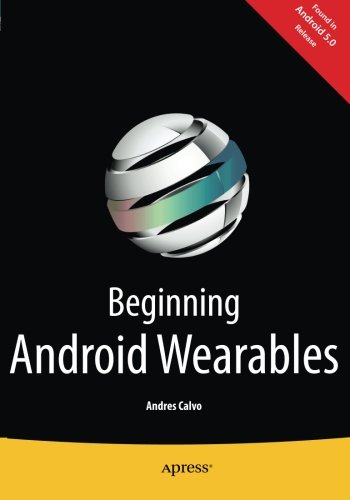
4.8
84 reviewsAlthough wearable devices have existed since the 70s, they have only recently become mainstream. Google Glass and Android Wear smartwatches, in particular, are relatively new devices that provide countless opportunities for creating innovative apps with unprecedented user experiences. Beginning Android Wearables gives you the skills you need to take part in the wearable revolution and to delight your users by providing the information they need at the tips of their fingers.
This book is very practical and contains many examples that not only show you how to write code for Glass and Android Wear, but also demonstrate how to apply this code in the context of an app.
What you’ll learnThis book only requires basic knowledge of Android programming. Prior to this book, you should have read or are at least comfortable with Android after using Apress tutorials, Android Apps for Absolute Beginners or Beginning Android
Table of ContentsPart I - Introduction
1. Introducing Android Wearables
Part II - Notifications
2. Reviewing Notifications for Android
3. Customizing Notifications for Wearables
Part III - Android Wear
4. Running Apps Directly on Android Wear
5. Android Wear UI Essentials
6. The Wearable Data Layer API
7. Creating Custom Watch Faces
Part IV - Google Glass
8. Running Apps Directly on Glass
9. Glass User Interface Essentials
10. Voice and Input
11. The Camera: Taking Pictures and Recording Video
Part V - Android Wear and Glass
12. Location and Orientation