

Most ebook files are in PDF format, so you can easily read them using various software such as Foxit Reader or directly on the Google Chrome browser.
Some ebook files are released by publishers in other formats such as .awz, .mobi, .epub, .fb2, etc. You may need to install specific software to read these formats on mobile/PC, such as Calibre.
Please read the tutorial at this link: https://ebookbell.com/faq
We offer FREE conversion to the popular formats you request; however, this may take some time. Therefore, right after payment, please email us, and we will try to provide the service as quickly as possible.
For some exceptional file formats or broken links (if any), please refrain from opening any disputes. Instead, email us first, and we will try to assist within a maximum of 6 hours.
EbookBell Team
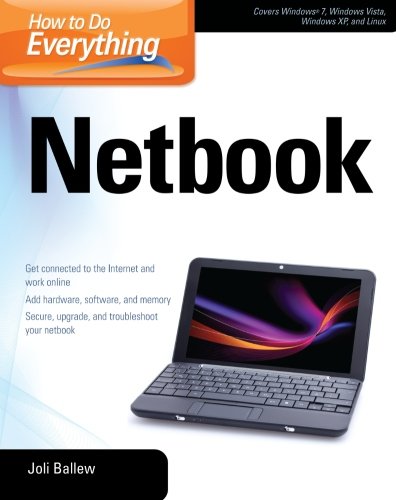
4.1
80 reviewsNow that you've got a netbook, it's time to find out how to maximize all of its capabilities. This hands-on guide explains how you can keep your netbook running at peak performance by limiting how many programs you run concurrently and what you download. Learn the best ways to connect to the Internet, secure your system, install software, use web-based programs from Microsoft, Google, and others, add memory, and troubleshoot your netbook. You'll also get helpful tips for working with Windows and Linux operating systems.
About the author:
Joli Ballew, MCSE, MCTS, MCDST, is a technical writer, technology trainer, and website manager. She is the author of How to Do Everything with Windows Vista Media Center, Hardcore Windows XP, and other books.