

Most ebook files are in PDF format, so you can easily read them using various software such as Foxit Reader or directly on the Google Chrome browser.
Some ebook files are released by publishers in other formats such as .awz, .mobi, .epub, .fb2, etc. You may need to install specific software to read these formats on mobile/PC, such as Calibre.
Please read the tutorial at this link: https://ebookbell.com/faq
We offer FREE conversion to the popular formats you request; however, this may take some time. Therefore, right after payment, please email us, and we will try to provide the service as quickly as possible.
For some exceptional file formats or broken links (if any), please refrain from opening any disputes. Instead, email us first, and we will try to assist within a maximum of 6 hours.
EbookBell Team
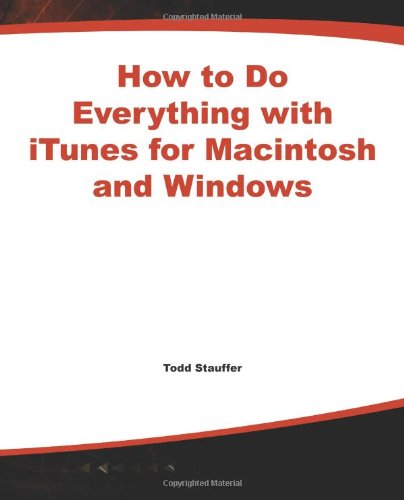
4.0
16 reviews 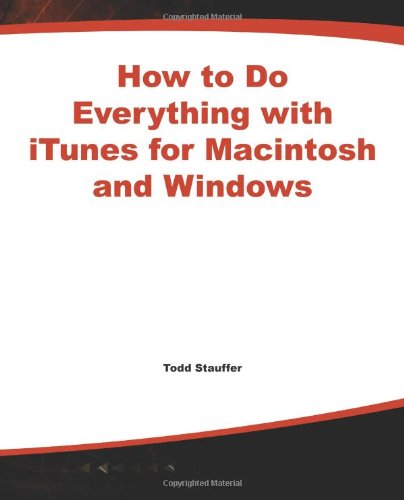
ISBN 10: 0072231963
ISBN 13: 978-0072231960
Author: Todd Stauffer
This handy resource provides all the information you need to buy and download music, share music with other computers in your home, burn DVDs or CDs with music, use music in slideshows or in home movies, and much more. New features let you view album art, categorize tracks by beats-per-minute, use expanded search options, and more.
Part 1 Get Started
1 Welcome to iMac
2 Get Acquainted with iMac
3 Manage Your Files
4 Go Deep with Mac OS X
5 Dig into Mac OS 9 and Classic
6 Get a Quick Start on the Internet
Part II Get Things Done
7 Common Application Commands
8 Type and Format Documents in AppleWorks
9 Work with Numbers and Build Charts
10 File Information and Ideas with Databases
11 Paint and Draw
12 Use AppleWorks for Layout
13 Create Apple Works Presentations
14 Work with Movies, Music, and Images
15 Edit Your Own Movies
16 Play Games.
17 Tracking Your Schedule and Contacts
how to do itunes
how to delete everything on apple music
how to delete everything on your iphone with computer
what do i do with my itunes library
how to do itunes backup on iphone
Tags: Todd Stauffer, iTunes, Macintosh, Windows, How to Do Everything