

Most ebook files are in PDF format, so you can easily read them using various software such as Foxit Reader or directly on the Google Chrome browser.
Some ebook files are released by publishers in other formats such as .awz, .mobi, .epub, .fb2, etc. You may need to install specific software to read these formats on mobile/PC, such as Calibre.
Please read the tutorial at this link: https://ebookbell.com/faq
We offer FREE conversion to the popular formats you request; however, this may take some time. Therefore, right after payment, please email us, and we will try to provide the service as quickly as possible.
For some exceptional file formats or broken links (if any), please refrain from opening any disputes. Instead, email us first, and we will try to assist within a maximum of 6 hours.
EbookBell Team
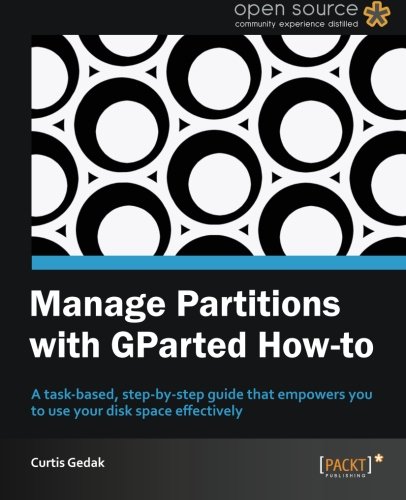
4.8
84 reviewsA task-based, step-by-step guide that empowers you to use your disk space effectively
Overview
In Detail
Modern disk drives can store vast amounts of information. To effectively use all of this space, you can partition disk drives into separate storage areas. These separate storage areas enable you to organize your data, improve system performance, and install and use many operating systems
"Manage Partitions with GParted" is a practical, hands-on guide providing you with step-by-step instructions to effectively organize your hard drive. You start with simple tasks that help you identify drives and partitions and progress to advanced tasks such as preparing for new operating systems
This book provides ample screen shots to help you effectively use your hard drive. You start with simple tasks that help you to identify drives and partitions. Next you progress to tasks covering the basics of how to grow, shrink, move, and copy partitions without data loss. You finish with advanced tasks that use the basics to prepare for new operating systems, migrate space between partitions, and share data among Windows, Linux, and Mac OS X.
By following through the tasks, from basic to advanced, this book will empower you with the knowledge and tools to Manage Partitions with GParted.
What you will learn from this book
Approach
This book is a practical, task-based, step-by-step tutorial that starts simple with identifying disk device partitions, and culminates with advanced tasks such as preparing for new operating systems.
Who this book is written for
Are you a computer enthusiast who is looking forward to learn how to effectively use your disk space through disk partitions to maximize your computer's potential? Then this book is for you.