

Most ebook files are in PDF format, so you can easily read them using various software such as Foxit Reader or directly on the Google Chrome browser.
Some ebook files are released by publishers in other formats such as .awz, .mobi, .epub, .fb2, etc. You may need to install specific software to read these formats on mobile/PC, such as Calibre.
Please read the tutorial at this link: https://ebookbell.com/faq
We offer FREE conversion to the popular formats you request; however, this may take some time. Therefore, right after payment, please email us, and we will try to provide the service as quickly as possible.
For some exceptional file formats or broken links (if any), please refrain from opening any disputes. Instead, email us first, and we will try to assist within a maximum of 6 hours.
EbookBell Team
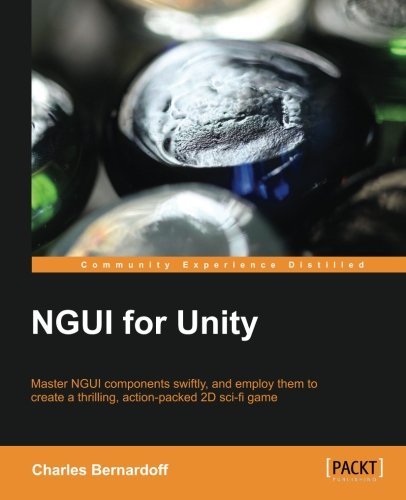
0.0
0 reviewsThe NGUI plugin for Unity makes user interfaces so much more efficient and attractive. Learn all about it in this step-by-step tutorial that includes lots of practical exercises, including creating a fun 2D game.
Overview
In Detail
NGUI is an effective plugin for Unity that gives you the power to create beautiful and complex user interfaces while reducing performance costs. It is a powerful UI system and event notification framework for Unity (both Pro and Free) written in C# featuring clean code and a simple, minimalistic approach to everything. You can create a main menu for your game and add sliders, animations, checkboxes, and popup lists, as well as localize your text.
This is an example-oriented, step-by-step, practical tutorial that will guide you through creating a fully functional main menu along with a 2D game. You will acquire the knowledge to create user interfaces for your existing and future PC or mobile games developed with Unity 3D. The book will start by teaching you the basic functions of the tools and how to create a basic UI. Later in the book, you will also learn how to create a much more complex UI.
This book will start by getting you acquainted with NGUI's workflow and will then gradually take you through building a complex menu and creating a 2D game.
To achieve this, you will create and configure text labels, sliders, and checkboxes along with drag-and-drop systems. You will be exposed to advanced topics like C# with NGUI, and you will also learn how to build a scrollable viewport. By the end of this book, you will have acquired all the knowledge you need to create UIs with the help of practical steps supported by screenshots.
What you will learn from this book