

Most ebook files are in PDF format, so you can easily read them using various software such as Foxit Reader or directly on the Google Chrome browser.
Some ebook files are released by publishers in other formats such as .awz, .mobi, .epub, .fb2, etc. You may need to install specific software to read these formats on mobile/PC, such as Calibre.
Please read the tutorial at this link: https://ebookbell.com/faq
We offer FREE conversion to the popular formats you request; however, this may take some time. Therefore, right after payment, please email us, and we will try to provide the service as quickly as possible.
For some exceptional file formats or broken links (if any), please refrain from opening any disputes. Instead, email us first, and we will try to assist within a maximum of 6 hours.
EbookBell Team
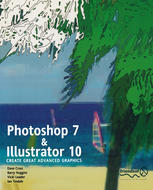
0.0
0 reviewsThis book will show you how to combine the power of Photoshop 7 and Illustrator 10 to take your creative and production skills to new heights. Find out the best way to use them in tandem, with a seamless workflow, for stunning results in your print and web output. The book looks at how the programs work together to help you create great graphics with practical demonstrations of projects you are likely to encounter in your work.
You'll learn advanced techniques for working with layer blending modes, the latest tools and new file formats such as SVG, along with color management, animation, printing, web-publishing, and integration with other programs. This book is not for Photoshop and Illustator novices—it's called 'Advanced' because it aims to take your basic skills to the next level and teach you how to create the finest graphics you find in the world around you.
The book looks at how the programs can serve each other and you: Adobe has worked hard to make these two applications function more efficiently together—this book will help you to reap the rewards of their labor.
The aim of this book is to show how Photoshop 7 and illustrator 10 can work together as part of a team; this means looking at their strengths and weaknesses and how they compliment one another.
Part 1 is shorter than Part 2 and contains an analysis of each application; how each one performs certain tasks and where the crossover lies. Many functions can be acheived in both and there is a certain amount of personal choice involved—we evaluate the benefits of each one and which may be suited to certain tasks: we want you to find the right balance to maintain a long and happy marriage!
In Part 2, we look at the practical applications of each one through a series of projects that detail step-by-step how they may be used in conjunction with each other. The tutorials are backed up with theory and additional information to help you make an informed choice when deciding the workflow that fits you best. We hope to help you make the best use of your skills and talents, so you can go further and achieve more.