

Most ebook files are in PDF format, so you can easily read them using various software such as Foxit Reader or directly on the Google Chrome browser.
Some ebook files are released by publishers in other formats such as .awz, .mobi, .epub, .fb2, etc. You may need to install specific software to read these formats on mobile/PC, such as Calibre.
Please read the tutorial at this link: https://ebookbell.com/faq
We offer FREE conversion to the popular formats you request; however, this may take some time. Therefore, right after payment, please email us, and we will try to provide the service as quickly as possible.
For some exceptional file formats or broken links (if any), please refrain from opening any disputes. Instead, email us first, and we will try to assist within a maximum of 6 hours.
EbookBell Team
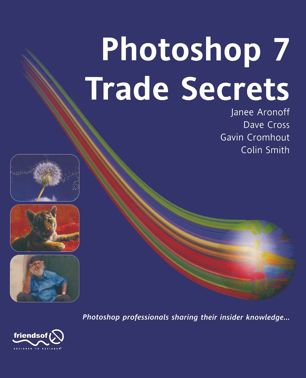
5.0
50 reviewsHow do you get the best out of Photoshop?
It's a combination of knowing what you want and knowing how to do it properly: a mixture of creativity and acumen. As you learn more, you make fewer mistakes, your workflow becomes faster, and you have more time to explore creative possibilities.
This book is dedicated to showing you the tricks of the trade, to sharing the insider's knowledge which will speed up your work, and to improving your understanding of Photoshop as a tool.
The book is divided into eight chapters, in the first three we look at ways of improving your efficiency, good selection techniques, and how to use layers effectively. In the next three chapters we look at practical applications of Photoshop for retouching and correction, Web graphics and special effects. The final two chapters look at the practicalities of Photoshop's configuration and hardware.
Throughout the book, we cover the new features of Photoshop 7, so if you're not yet up to speed with the latest version, we'll show you the way.
You've mastered the basics of Photoshop and you're ready to move on to the next level - this book is jam-packed with the hints, tips, and advice from four Photoshop experts that you need to take you there.
To get the most information out of each of the authors that we possibly could, we used a collaborative method of writing. Each of the four authors chose two subject areas to be the main writer on, and once they had finished writing the sections, they were passed on to the other three authors for them to add their own tips and tricks to. All these parts then went out to review, and the reviewers (themselves Photoshop users) added their tips to the tip-tank. All of these tips then came together in editorial, where they were ordered and polished. In this way, we hoped to maximize the amount of insightful and essential information, and to give you the greatest benefit.