

Most ebook files are in PDF format, so you can easily read them using various software such as Foxit Reader or directly on the Google Chrome browser.
Some ebook files are released by publishers in other formats such as .awz, .mobi, .epub, .fb2, etc. You may need to install specific software to read these formats on mobile/PC, such as Calibre.
Please read the tutorial at this link: https://ebookbell.com/faq
We offer FREE conversion to the popular formats you request; however, this may take some time. Therefore, right after payment, please email us, and we will try to provide the service as quickly as possible.
For some exceptional file formats or broken links (if any), please refrain from opening any disputes. Instead, email us first, and we will try to assist within a maximum of 6 hours.
EbookBell Team
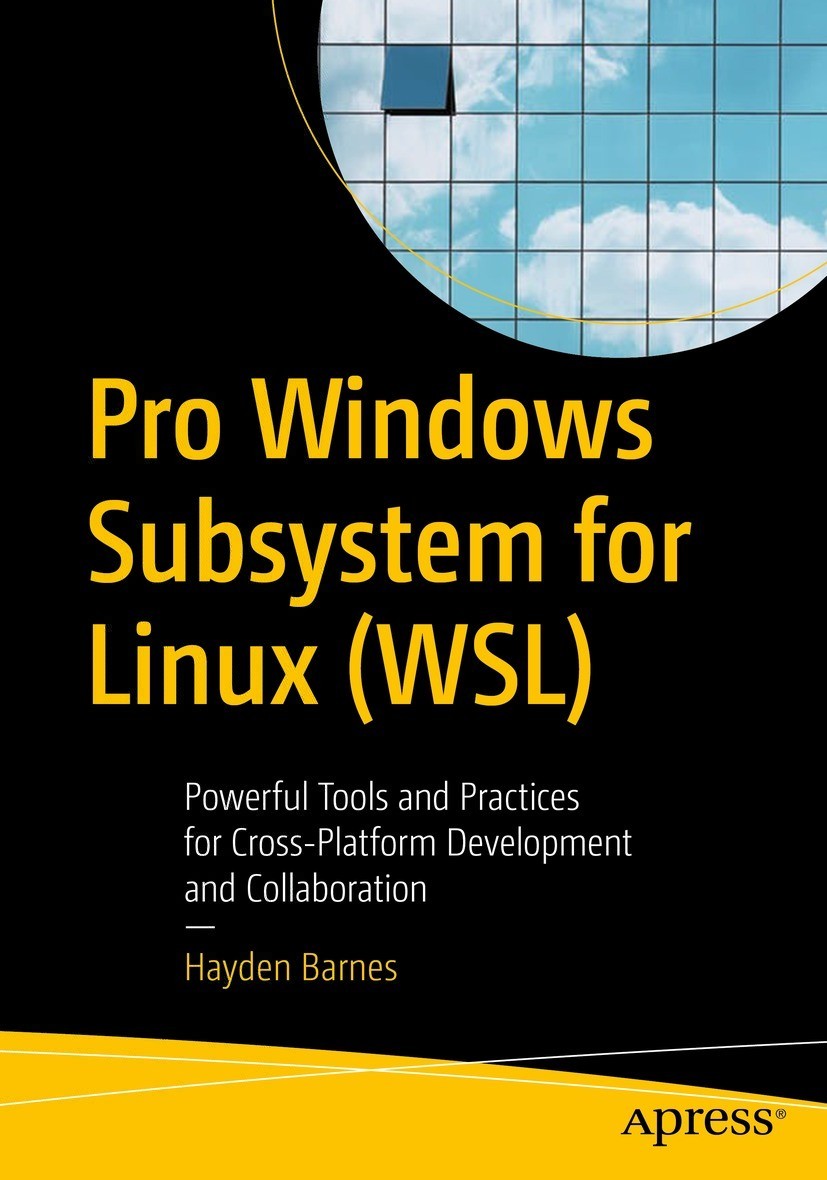
4.1
10 reviewsThis book covers everything a developer needs to know to hit the ground running and get the most out of Windows Subsystem for Linux (WSL).
Since its release, Windows Subsystem for Linux (WSL) has been growing in popularity, moving from curious early adopters to wide-scale interest, including enterprise development teams using WSL in production. This authoritative guide to WSL covers the gamut, introducing developers to WSL architecture, installation and configuration, the WSL command line, all the way to advanced use cases and performance tunings. Practical examples are sprinkled throughout to reinforce understanding. This book is designed to efficiently and effectively get developers comfortable using this highly useful platform for open-source development on Windows. WSL is uniquely suited to cloud and cross-platform development, and system administrator workflows on Windows.
Windows developers will begin with the basics of installation and then be introduced to the vast library of open source tools that they can integrate into their own workflows, using their existing development tools, such as Code, Visual Studio, and JetBrains IDEs. Readers will learn, hands on, about using WSL to develop cross-platform and cloud-native applications, work with containers, and deploy a local Kubernetes cluster on WSL.
What You Will Learn:
• Install and configure WSL, a unique and novel configuration process
• Receive an unbiased overview of WSL, its architecture, installation, the command line, practical use cases, and advanced configuration
• Create a development workstation using WSL
• Compare and contrast the differences between WSL 1 and WSL 2
• Explore, in depth, some of the more popular workflows in WSL, including Docker containers
• Consider and plan key factors for a large scale enterprise deployment of WSL