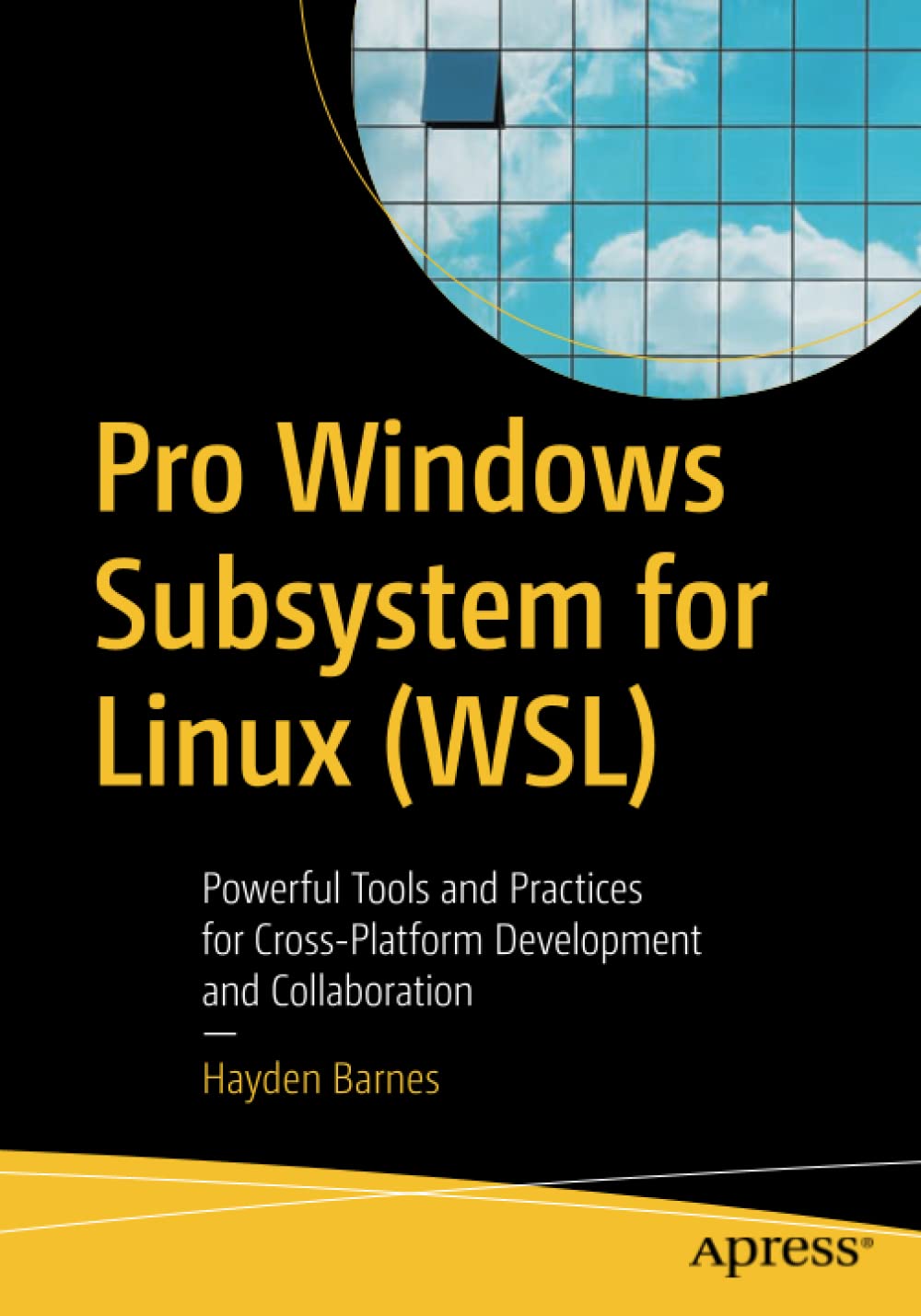Product desciption
Pro Windows Subsystem For Linux Wsl Powerful Tools And Practices For Crossplatform Development And Collaboration 1st Edition Hayden Barnes by Hayden Barnes 9781484268728, 1484268725 instant download after payment.
Everything a developer needs to know in order to hit the ground running with Windows Subsystem for Linux (WSL)! Since its release, Windows Subsystem for Linux (WSL) has seen great gains in popularity, moving from curious early adopters to wide scale interest from teams at large enterprises. This authoritative guide to WSL covers the gamut, introducing developers to architecture, installation, and the command line, all the way to advanced configurations. Practical use cases are sprinkled throughout to reinforce understanding. This book is design to efficiently and effectively get developers comfortable using this exciting set of open source tools- tools that are uniquely suited to cloud-based development and management workflows on Windows, including Azure. Windows developers will begin with the basics of installation and then be introduced to a vast library of open source tools that they can integrate into their own workflows, using their existing development tools, like Code, Visual Studio, and JetBrains IDEs, or they can explore new ones like GNOME Builder or KDevelop. This book also covers the topic of cross-platform development of Windows and Linux applications, with tools built into Visual Studio and cross-platform libraries from WSL distros. Expert author Hayden Barnes firmly believes that much of what WSL is, is what developers make of it, a guiding mantra that is reinforced throughout this valuable cross platform learning journey. Developers will get excited about the many new opportunities at their fingertips and be astounded at what they can do and achieve with WSL. What You Will Learn How to install and configure WSL, a unique and novel configuration process Understand the Linux command line, including utilities such as the file system, a text editor, shell scripting, and installing packages Receive an unbiased overview of WSL, its architecture, installation, the command line, practical use cases, and advanced configuration. Create a development workstation using WSL. Compare and contrast the differences between WSL 1 and WSL 2 Explore, in depth, some of the more popular workflows in WSL Consider and plan key factors for a large scale deployment of WSL This book is for developers who need to know learn WSL and how to build a development stack, integrating it with their preferred code editor or IDE if they so choose. Existing Windows and Linux system administrators will learn how to install, deploy, and manage WSL. Power users who are comfortable in a command line, but may be new to Linux or WSL, may also find this book useful.