

Most ebook files are in PDF format, so you can easily read them using various software such as Foxit Reader or directly on the Google Chrome browser.
Some ebook files are released by publishers in other formats such as .awz, .mobi, .epub, .fb2, etc. You may need to install specific software to read these formats on mobile/PC, such as Calibre.
Please read the tutorial at this link: https://ebookbell.com/faq
We offer FREE conversion to the popular formats you request; however, this may take some time. Therefore, right after payment, please email us, and we will try to provide the service as quickly as possible.
For some exceptional file formats or broken links (if any), please refrain from opening any disputes. Instead, email us first, and we will try to assist within a maximum of 6 hours.
EbookBell Team
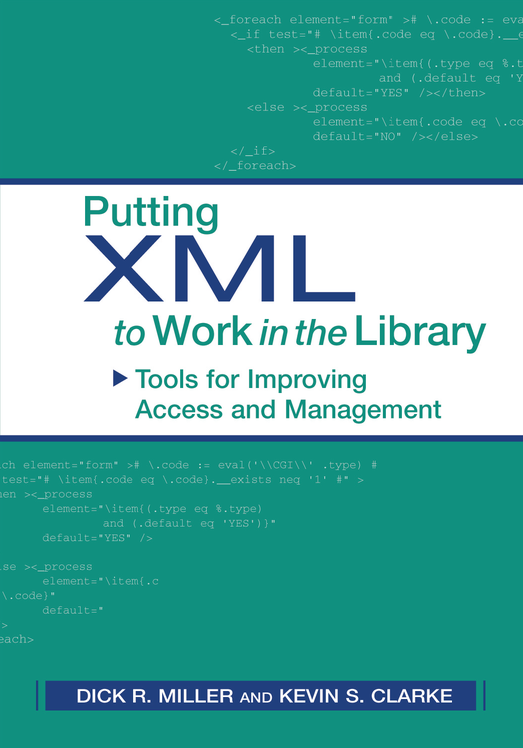
5.0
40 reviews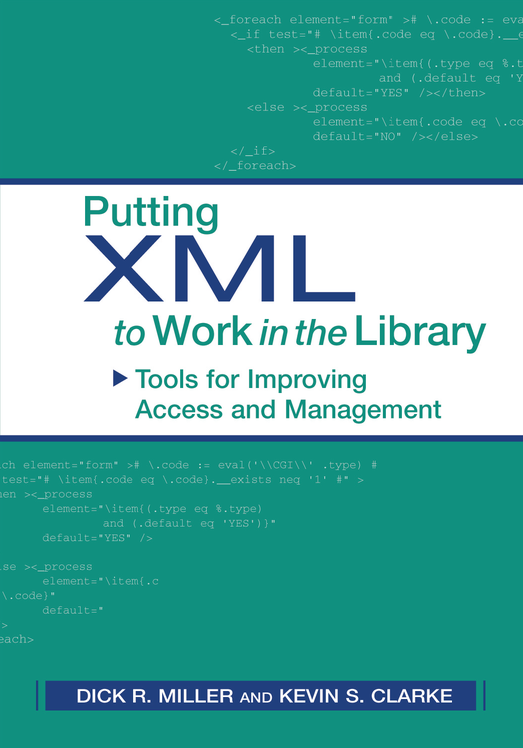
ISBN 10: 0838908632
ISBN 13: 978-0838908631
Author: Dick R. Miller, Kevin S. Clarke
Miller and Clarke, both affiliated with Lane Medical Library, Stanford University Medical Center, outline steps to help libraries make the most of XML. They explain what XML is and why it's important, show how it integrates with MARC and AACR data, and show how to use XML's style sheets and schemas.
Chapter 1: It's Elemental, My Dear Watson. What is XML?
Chapter 2: Markup Minihistory: Prelude to XML?
Chapter 3: Picking Up the Pieces: Extensible Markup Syntax
Chapter 4: All in the Family: Valid Documents
Chapter 5: Libraries Strategic Opportunity: Generic Aspects of XML
Chapter 6: "The Nice Thing About Standards …" Getting Started
Chapter 7: What's in a Name(space)?
Chapter 8: I Need Some (XML) Validation!
Chapter 9: Where Do I Go from Here?
Chapter 10: Doing It with Style(sheets)
Chapter 11: In the Scheme of Things: Schema Development
Chapter 12: Library Information in Context
Chapter 13: Bibliographic and Authority Records
Chapter 14: XML Tools: What Do You Want to Do Today?
Chapter 15: XML Editors: Mark It Up!
Chapter 16: XML Transformers: The Changing Face of XML
Chapter 17: XML Browsers: Not Just Another Pretty Face
Chapter 18: Conclusion
Chapter 19: The Future is Now: Trends and Possibilities
Chapter 20: XML Possibilities
how to install xml tools in notepad++
how to use xml tools in notepad++
import xml workspace document
xml allows a programmer to
xml for librarians
Tags: Dick Miller, Kevin Clarke, Putting, library, tools