

Most ebook files are in PDF format, so you can easily read them using various software such as Foxit Reader or directly on the Google Chrome browser.
Some ebook files are released by publishers in other formats such as .awz, .mobi, .epub, .fb2, etc. You may need to install specific software to read these formats on mobile/PC, such as Calibre.
Please read the tutorial at this link: https://ebookbell.com/faq
We offer FREE conversion to the popular formats you request; however, this may take some time. Therefore, right after payment, please email us, and we will try to provide the service as quickly as possible.
For some exceptional file formats or broken links (if any), please refrain from opening any disputes. Instead, email us first, and we will try to assist within a maximum of 6 hours.
EbookBell Team
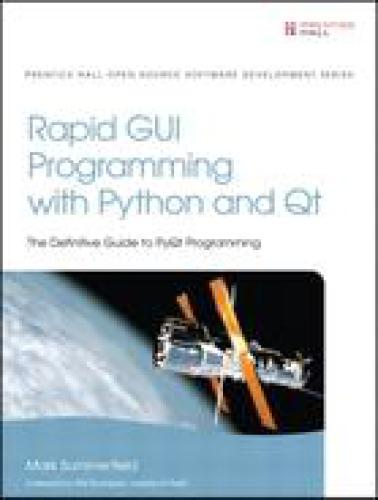
4.4
32 reviewsThe Insider's Best-Practice Guide to Rapid PyQt 4 GUI
Development
Whether you're building GUI prototypes or full-fledged
cross-platform GUI applications with native look-and-feel, PyQt 4
is your fastest, easiest, most powerful solution. Qt expert Mark
Summerfield has written the definitive best-practice guide to PyQt
4 development.
With Rapid GUI Programming with Python and Qt
you'll learn how to build efficient GUI applications that run on
all major operating systems, including Windows, Mac OS X, Linux,
and many versions of Unix, using the same source code for all of
them. Summerfield systematically introduces every core GUI
development technique: from dialogs and windows to data handling;
from events to printing; and more. Through the book's realistic
examples you'll discover a completely new PyQt 4-based programming
approach, as well as coverage of many new topics, from PyQt 4's
rich text engine to advanced model/view and graphics/view
programming. Every key concept is illuminated with realistic,
downloadable examples—all tested on Windows, Mac OS X, and
Linux with Python 2.5, Qt 4.2, and PyQt 4.2, and on Windows and
Linux with Qt 4.3 and PyQt 4.3.
Coverge includes
Python basics for every PyQt developer: data types, data
structures, control structures, classes, modules, and more
Core PyQt GUI programming techniques: dialogs, main windows,
and custom file formats
Using Qt Designer to design user interfaces, and to implement
and test dialogs, events, the Clipboard, and drag-and-drop
Building custom widgets: Widget Style Sheets, composite
widgets, subclassing, and more
Making the most of Qt 4.2's new graphics/view architecture
Connecting to databases, executing SQL queries, and using form
and table views
Advanced model/view programming: custom views, generic
delegates, and more
Implementing online help, internationalizing applications, and
using PyQt's networking and multithreading facilities