

Most ebook files are in PDF format, so you can easily read them using various software such as Foxit Reader or directly on the Google Chrome browser.
Some ebook files are released by publishers in other formats such as .awz, .mobi, .epub, .fb2, etc. You may need to install specific software to read these formats on mobile/PC, such as Calibre.
Please read the tutorial at this link: https://ebookbell.com/faq
We offer FREE conversion to the popular formats you request; however, this may take some time. Therefore, right after payment, please email us, and we will try to provide the service as quickly as possible.
For some exceptional file formats or broken links (if any), please refrain from opening any disputes. Instead, email us first, and we will try to assist within a maximum of 6 hours.
EbookBell Team
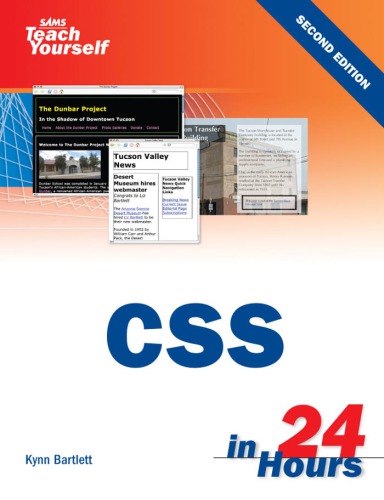
0.0
0 reviews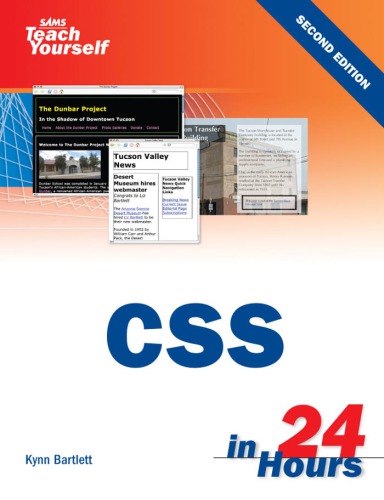
ISBN 10: 0672329069
ISBN 13: 9780672329067
Author: Kynn Bartlett
Part I: Introduction to CSS
What Are Cascading Style Sheets?
The Origin of Cascading Style Sheets
CSS in Web Design
Browser Support
Summary
Workshop
Creating a Style Sheet
Writing CSS Rules
Linking a Style Sheet to an HTML Page
Viewing Your Style Sheet
Workshop
The Browser Problem
Modern Browsers and CSS
Workshop
Types of HTML
Style Sheets in HTML
Classes and IDs
Workshop
Part II: Core Principles of CSS
Simple Selectors
Combining Simple Selectors
Pseudo-Classes and Pseudo-Elements
Workshop
Displaying Content in CSS
Understanding the Box Model
Box Display Properties
Workshop
How the Cascade Works
User-Defined Style Sheets
Importing CSS
Inheritance
Workshop
Attribute Selectors
Summary
Workshop
Part III: Styling Text with CSS
Specifying Font Properties
Font Families
Summary
Workshop
Text Colors
Special Text Effects
Controlling Text Spacing
Summary
Workshop
Setting Background Color
Using Background Images
Workshop
CSS for Link Styling
Common Link-Styling Techniques
Workshop
List Formatting
Workshop
Styling Form Controls
Browser Support for Form Styles
Workshop
Part IV: Layout with CSS
Aligning and Indenting Text
Floating Content
Workshop
Adjusting Boxes
Displaying Boxes
Workshop
Table Formatting
Applying Other Styles to Tables
Summary
Workshop
Sizing Content
Content Overflow
Workshop
Positioning Content
Absolute Positioning
Layered Content
Fixed Positioning
Workshop
Laying Out the Page
Workshop
Part V: Mastering CSS
Basic Principles of Web Design
The Role of CSS in Web Design
Alternate Style Sheets
Summary
Workshop
What Is Accessibility?
Aural Cascading Style Sheets
Media-Specific Style Sheets
CSS Properties for the Print Medium
Workshop
User Interface Properties
Creating Content
Workshop
Troubleshooting Style Sheets
Browser Hacks
Proprietary CSS
Summary
Workshop
sams teach yourself html and css in 24 hours
sams teach yourself html and css in 24 hours pdf
sams teach yourself html css and javascript all in one
sams teach yourself in 24 hours
sams teach yourself c in 21 days
Tags: Kynn Bartlett, yourself, CSS