

Most ebook files are in PDF format, so you can easily read them using various software such as Foxit Reader or directly on the Google Chrome browser.
Some ebook files are released by publishers in other formats such as .awz, .mobi, .epub, .fb2, etc. You may need to install specific software to read these formats on mobile/PC, such as Calibre.
Please read the tutorial at this link: https://ebookbell.com/faq
We offer FREE conversion to the popular formats you request; however, this may take some time. Therefore, right after payment, please email us, and we will try to provide the service as quickly as possible.
For some exceptional file formats or broken links (if any), please refrain from opening any disputes. Instead, email us first, and we will try to assist within a maximum of 6 hours.
EbookBell Team
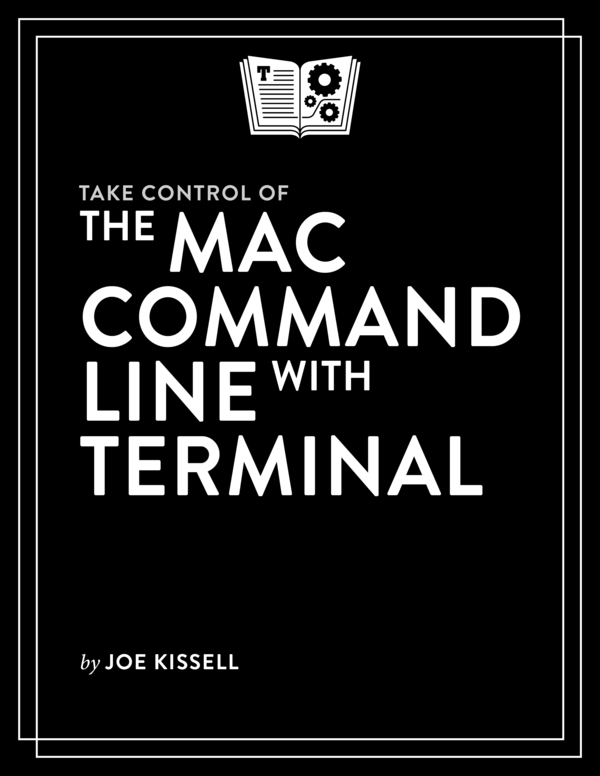
4.0
26 reviewsLearn how to unleash your inner Unix geek!
Updated Feb 2, 2016
If you've ever thought you should learn to use the Unix command line that underlies Mac OS X, or felt at sea when typing commands into Terminal, Joe Kissell is here to help! With this 167-page ebook, you'll become comfortable working on the Mac's command line, starting with the fundamentals and adding more advanced topics as your knowledge increases.
Joe includes 50 real-life "recipes" for tasks that are best done from the command line, as well as directions for working with permissions, carrying out grep-based searches, creating shell scripts, and installing Unix software.
"I found answers to many questions in your book, and I enjoyed reading it. I am definitely more confident now in facing the Mac command line. Thank you for the time and art that you spent to create such a clarifying text."
--Mona Hosseini, grad student in Genomic Medicine and Statistics at the University of Oxford
The book begins by teaching you these core concepts:
Next, it's on to the command line, where you'll learn:
You'll extend your skills as you discover how to:
Questions answered include:
"Very good! A pleasure to read, the right balance of coverage and clarity."
--Brian G.
Finally, to help you put it all together, the book showcases over 50 real-world "recipes" that combine commands to perform useful tasks, such as listing users who've logged in recently, using a separate FileVault password, figuring out why a disk won't eject, copying the source code of a Web page, determining which apps have open connections to the Internet, flushing the DNS cache, finding out why a Mac won't sleep, sending an SMS message, and deleting stubborn items from the Trash.