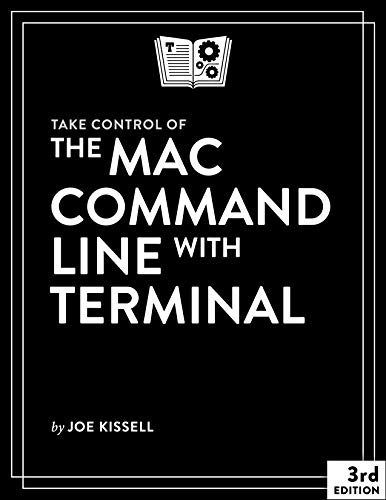Product desciption
Take Control Of The Mac Command Line With Terminal 3rd Edition Joe Kissell by Joe Kissell 9781947282513, 1947282514 instant download after payment.
Learn how to unleash your inner Unix geek!
Version 3.1.2, updated April 30, 2021
Release your inner geek and harness the power of the Unix underpinnings of macOS! This book from Joe Kissell explains everything you need to know to become comfortable working on the command line in Terminal, and provides numerous "recipes" for performing useful tasks.
If you've ever thought you should learn to use the Unix command line that underlies macOS, or felt at sea when typing commands into Terminal, Joe Kissell is here to help! With this 221-page book, you'll become comfortable working on the Mac's command line, starting with the fundamentals and adding more advanced topics as your knowledge increases.
Now includes complete coverage of Big Sur, Catalina, and zsh!
Joe includes 64 real-life "recipes" for tasks that are best done from the command line, as well as directions for working with permissions, carrying out grep-based searches, creating shell scripts, and installing Unix software.
The book begins by teaching you these core concepts:
• The differences among Unix, a command line, a shell, and Terminal
• Exactly how commands, arguments, and flags work
• The basics of Terminal's interface and how to customize it
Next, it's on to the command line, where you'll learn:
• How to navigate your Mac's directory structure
• Basic file management: creating, copying, moving, renaming, opening, viewing, and deleting files
• Creating symbolic links
• The types of command-line programs
• How to start and stop a command-line program
• How to edit a text file in nano
• How to customize your prompt and other shell defaults
• The importance of your PATH and how to change it, if you need to
• How to get help (Joe goes way beyond telling you to read the man pages)
You'll extend your skills as you discover how to:
• Create basic shell scripts to automate repetitive tasks.
• Make shell scripts that have variables, user input, conditional statements, loops, and math.
• See which programs are running and what system resources they're consuming.
• Quit programs that refuse to quit normally.
• Enable the command line to interact with the Finder.
• Control another Mac via its command line with ssh.
• Understand and change an item's permissions, owner, and group.
• Run commands as the root user using sudo.
• Handle output with pipe (|) or redirect (> or