

Most ebook files are in PDF format, so you can easily read them using various software such as Foxit Reader or directly on the Google Chrome browser.
Some ebook files are released by publishers in other formats such as .awz, .mobi, .epub, .fb2, etc. You may need to install specific software to read these formats on mobile/PC, such as Calibre.
Please read the tutorial at this link: https://ebookbell.com/faq
We offer FREE conversion to the popular formats you request; however, this may take some time. Therefore, right after payment, please email us, and we will try to provide the service as quickly as possible.
For some exceptional file formats or broken links (if any), please refrain from opening any disputes. Instead, email us first, and we will try to assist within a maximum of 6 hours.
EbookBell Team
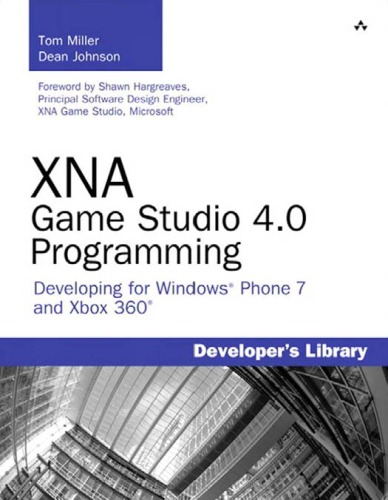
0.0
0 reviews 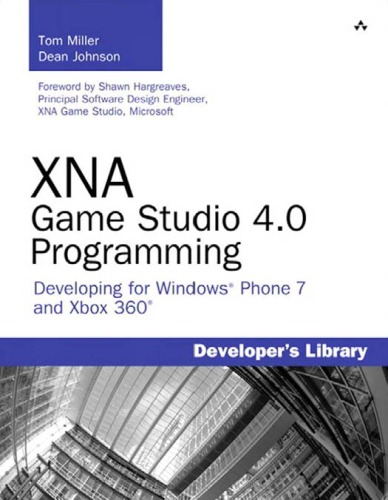
ISBN 10: 0672333457
ISBN 13: 978-0672333453
Author: Tom Miller, Dean Johnson
Contents
Foreword
Acknowledgments
About the Authors
A Brief History of XNA Game Studio
What Is Available in Game Studio 4.0?
Why This Book?
Installing XNA Game Studio 4.0
App Hub Membership
XNA Game Studio Connect
Your First XNA Game Studio Xbox 360 Game
Summary
2D Graphics
What Does 2D Mean?
Show Me Something on Screen
Drawing
Moving Things Around
Animation
Controlling State
Rendering Text
Summary
Project Structure and Game Loop
What Is in a New Project?
Virtual Methods
Methods
GameTime
Update and Draw
GameComponents
Summary
3D Graphics in XNA Game Studio
Makeup of a 3D Image
3D Math Basics
Coordinate Systems
Vectors in 3D Graphics
Matrix
Graphics Pipeline
Vertex Shader
Viewport Clipping
Pixel Tests
Reach and HiDef Graphics Profiles
The HiDef Profile
GraphicsAdapter
GraphicsDevice
Drawing with Primitives
Summary
Camera and Viewing
Why Do I See What I See?
View Matrix
Projection Matrix
Perspective
Camera Types
Static Cameras
What Is a Model?
Rendering Models
Summary
Built-In Shader Effects
Using BasicEffect
Basic Lighting
Textures, Vertex Colors, and Fog
Using the Effect Interfaces
Using DualTextureEffect
Using EnvironmentMapEffect
Using SkinnedEffect
Summary
Advanced Graphics States
Device States
BlendState
DepthStencilState
Render Targets
Faking a Shadow with a Depth Buffer and Render Targets
The Stencil Buffer
RasterizerState
SamplerStates
Other Texture Types
Summary
Custom Shader Effects
What Is a Custom Effect?
Creating Your First Custom Effect
Parts of an Effect File
Vertex Structures
Drawing with a Custom Effect
Vertex Color
Texturing
Setting Sampler States in Effect File
Textures Repeating
Ambient Lighting
Triangle Normals
Diffuse Lighting
Emissive Lighting
Specular Lighting
Fog
Point Lights
Effect States
Alpha Blending Using Effect States
Summary
Content Pipeline
Tracing Content Through the Build System
Content Processors
Content Importers
Combining It All and Building Assets
Combining What You Learned So Far
Summary
Avatars
Introduction to Avatars
Accessing Avatar Information Using AvatarDescription
Loading Avatar Animations with AvatarAnimation
Drawing the Avatar Using AvatarRenderer
Modifying Avatar Lighting
Playing Multiple Animations
Blending Between Animations
Interacting with Objects
2D Avatars Using Render Targets
Custom Avatar Animations
Creating the Custom Animation
Building the Custom Animation Type
Creating the Content Processor
Adding the Custom Animation to Your Game
Updating Your Game to Use the Custom Animation
Summary
Performance
General Performance
Who Takes Out the Garbage?
Multithreading
Graphics Performance
Measuring Performance
Performance Measurement Tools
Cost of Built-In Shaders
Summary
Input
Using Input in XNA Game Studio
The Many Keys Of A Keyboard
Reading Keyboard State
Moving Sprite Based on Keyboard Input
Onscreen Keyboard
Reading Mouse State
Moving Sprite Based on Mouse Input
Xbox 360 Gamepad
Reading Gamepad State
Moving Sprites Based on Gamepad Input
Other Types of Controllers
Is the Gamepad Connected?
Reading the TouchPanel Device State
Determine Number of Touch Points
Moving Sprite Based on Multitouch Input
Reading Gestures from the TouchPanel
Displaying GestureSample Data
Windows Phone Sensors and Feedback
Acceleration Data Using the Accelerometer
Locating a Windows Phone with the Location Service
Summary
Audio
Playing Sound Effects
Using SoundEffect for Audio Playback
Microsoft Cross-Platform Audio Creations Tool (XACT)
Recording Audio with a Microphone
Generating Dynamic Sound Effects
Summary
Storage
Isolated Storage
Saving and Loading Data
The IsolatedStorageFile Object
Recreating the Project on Xbox
Devices and Containers
Getting a Device
Looking at the API
Loading Loose Files from Your Project
Summary
Gamer Services
GamerServicesComponent
Trial Mode
Platform-Specific Guide Functionality
Gamers and Profiles
GameDefaults
Privileges
With Friends Like This
Summary
Networking and Multiplayer
Multiplayer Games
Getting Ready for Networking Development
Main Menu and State Management
Creating a Network Session
Building a Game Lobby
Playing the Game
Searching for an Available Network Session
Joining an Available Network Session
Sending Player Invites
Simulating Real World Network Conditions
Summary
Media
Playing a Song
MediaPlayer
Songs and Metadata
Media Library
Rendering a Video
Rendering Visualization Data
Summary
Appendices
A: Reach vs. HiDef Chart
B: Using the Windows Phone FMRadio
C: Windows Phone 7 Launchers and Choosers
D: Dealing with Tombstoning
Index
xna game studio 4 0 programming
xna game studio 4.0
xna game studio 3.0
xna game studio
xna game studio 2022
xna game studio express
xna game studio 4.0 tutorial
Tags: Tom Miller, Dean Johnson, XNA, Game Studio, Programming, Windows Phone, Xbox Live, Developer's Library