

Most ebook files are in PDF format, so you can easily read them using various software such as Foxit Reader or directly on the Google Chrome browser.
Some ebook files are released by publishers in other formats such as .awz, .mobi, .epub, .fb2, etc. You may need to install specific software to read these formats on mobile/PC, such as Calibre.
Please read the tutorial at this link: https://ebookbell.com/faq
We offer FREE conversion to the popular formats you request; however, this may take some time. Therefore, right after payment, please email us, and we will try to provide the service as quickly as possible.
For some exceptional file formats or broken links (if any), please refrain from opening any disputes. Instead, email us first, and we will try to assist within a maximum of 6 hours.
EbookBell Team
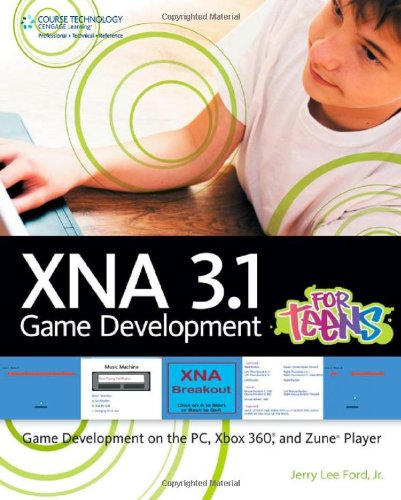
0.0
0 reviews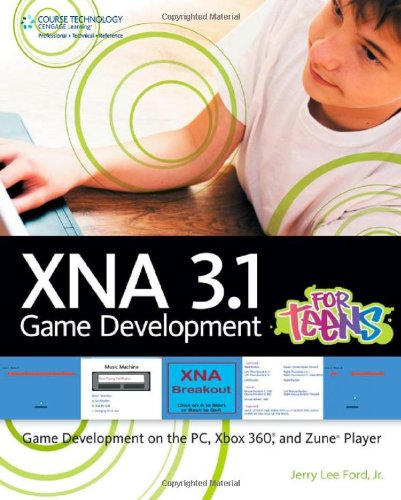
ISBN 10: 1435454383
ISBN 13: 9781435454385
Author: Jerry Lee Ford Jr
Part 1: Your First Steps in XNA
Chapter 1: Getting Started with XNA
Installing XNA Game Studio 3.1: Let's get set up!
Your First XNA Project: "Hello, Game World!"
Understanding the Basic XNA Template: What all those files mean.
Running Your Game: Seeing your code in action.
Troubleshooting Tips: Don't worry, everyone makes mistakes!
Chapter 2: Drawing on the Screen
The Game Window: Your canvas for creation.
Colors and Backgrounds: Setting the scene.
Drawing Simple Shapes: Squares, circles, and lines.
SpriteBatch: The magic tool for drawing images.
Loading and Displaying Images: Putting pictures in your game.
Chapter 3: Making Things Move!
Understanding Coordinates: X and Y, where are we?
Changing Positions: Making sprites slide around.
Controlling Speed and Direction: Fast, slow, left, or right.
Basic Animation: Making things look alive.
Time and Game Loops: How games update constantly.
Part 2: Building Your First Games
Chapter 4: Game 1: The Bouncing Ball
Setting up the Project: A clean slate.
Drawing the Ball: A simple circle or a cool sprite.
Adding Movement: Making it bounce around the screen.
Collision Detection: What happens when it hits a wall?
Adding Sound Effects: Boing!
Chapter 5: Game 2: Space Invaders (Simplified)
Designing Your Game: Player ship, enemies, bullets.
Player Input: Moving your ship with the keyboard.
Firing Bullets: Making projectiles.
Enemy Movement: Simple patterns for your foes.
Collision: Bullet hits enemy, enemy hits player.
Keeping Score: Who's winning?
Chapter 6: Game 3: Platform Jumper (Basic)
Creating a Player Character: The hero of your game.
Gravity: What goes up must come down.
Jumping Mechanics: How to get over obstacles.
Basic Platforms: Things to stand and jump on.
Collecting Items: Score points by grabbing goodies.
Part 3: Adding Advanced Features
Chapter 7: Sprites and Animation
Sprite Sheets: Packing many images into one.
Animating Characters: Making characters walk, run, and jump.
Frame-Based Animation: Controlling the speed and look.
Advanced Drawing Techniques: Scaling, rotation, and transparency.
Chapter 8: Music and Sound Effects
Loading Audio: Your game's soundtrack.
Playing Music: Background tunes.
Triggering Sound Effects: Explosions, jumps, and more!
Volume Control: Making things loud or soft.
Chapter 9: User Interface and Menus
Drawing Text: Displaying scores, messages, and instructions.
Basic Menus: Start screen, game over screen.
Buttons and User Interaction: Clicking and selecting.
Pause Screens: Giving players a break.
Chapter 10: Saving and Loading Data
High Scores: Keeping track of top players.
Saving Game Progress: Letting players pick up where they left off.
Reading and Writing Files: How computers remember things.
Part 4: Beyond the Basics
Chapter 11: Game Design Principles for Teens
What Makes a Game Fun?
Brainstorming Your Own Game Ideas.
Storytelling in Games: Creating worlds and characters.
Level Design: Making fun and challenging stages.
Playtesting: Getting feedback to make your game better.
Chapter 12: Where to Go Next?
More Advanced XNA: 3D games, shaders, networking.
Other Game Engines: Unity, Unreal Engine, GameMaker.
Sharing Your Games: Showing off your creations!
The Future of Game Development: Your role in it.
Tags: Jerry Lee Ford Jr, XNA, Development